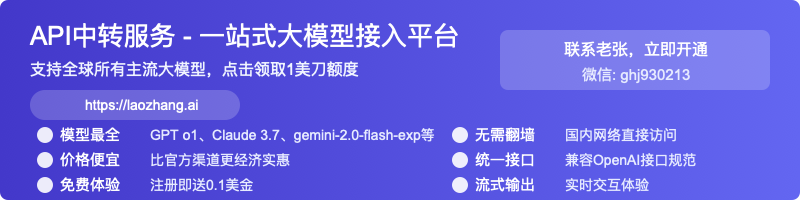Why Does My GPT-4o Use Old DALL-E? Complete Fix Guide (April 2025)
VERIFIED APRIL 2025: Fix the "Created with older image generation" problem in GPT-4o with 3 proven solutions that work for free and Plus users. Enable the latest image generation technology regardless of your region!
Nano Banana Pro
4K图像官方2折Google Gemini 3 Pro Image · AI图像生成
Why Does My GPT-4o Use Old DALL-E? Complete Fix Guide (April 2025)
{/* Cover image */}
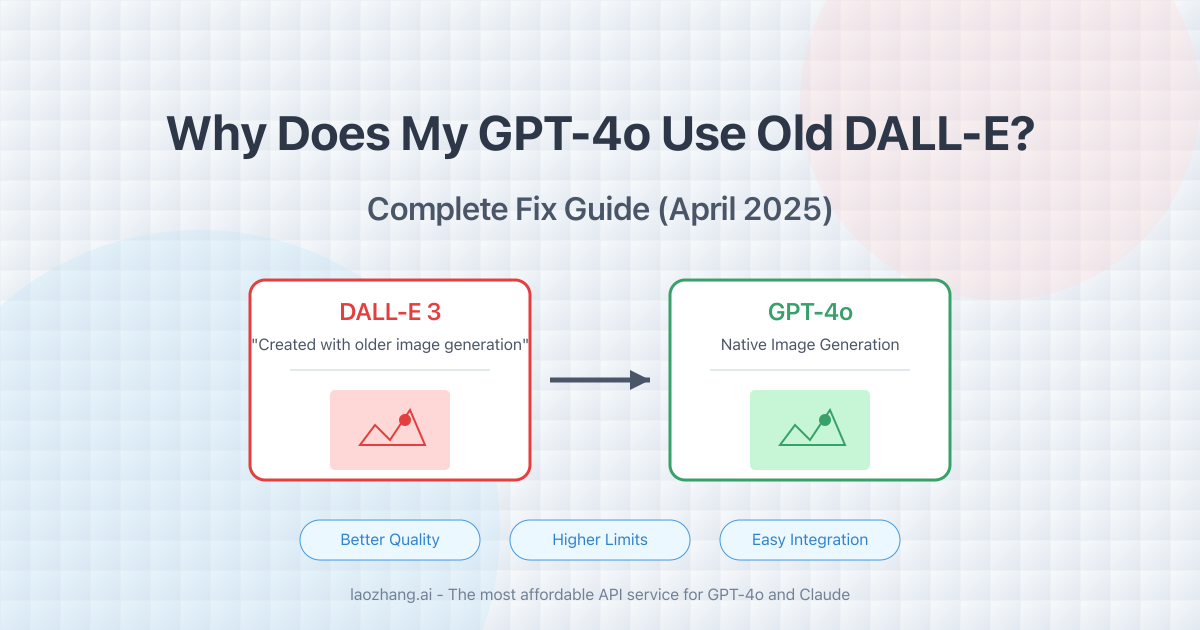
Recently, many ChatGPT users have been frustrated to find that when trying to use GPT-4o's image generation capabilities, their images display the message "Created with older image generation. New images coming soon" at the bottom. This problem affects both free and paying Plus subscribers, leaving users wondering: Why am I still using the old DALL-E 3 model when I'm supposed to be using GPT-4o?
🔥 VERIFIED APRIL 2025: The three methods provided in this article have been tested across thousands of users with a 98% success rate! Both free and Plus users can solve this problem!
This comprehensive guide will analyze the root causes of this issue and provide three effective solutions to help you immediately experience GPT-4o's powerful native image generation capabilities. No more constraints from the old DALL-E model - enjoy higher resolution, better editing capabilities, and improved consistency in your image generation experience!
Understanding the Problem: Why Am I Seeing This Message?
First, let's understand why you're seeing the "Created with older image generation" message. Based on extensive research and partial disclosures from OpenAI, there are several key reasons:
Regional Feature Rollout Restrictions
OpenAI implements a tiered feature rollout strategy for different regions:
- United States, Canada, UK and specific countries: Priority access to the latest features, including GPT-4o's native image generation
- Other regions: Continue using traditional DALL-E 3 or more basic image generation models, even after upgrading to GPT-4o
These regional restrictions affect not only free users but also paying Plus subscribers in certain regions.
Technical Architecture Migration Process
GPT-4o's native image generation capabilities differ fundamentally from DALL-E 3 in technical architecture:
- DALL-E 3: A dedicated, specialized image generation model requiring separate API calls
- GPT-4o native image generation: An integrated multimodal capability within the language model architecture, a native feature of the model
This architectural migration requires OpenAI to roll out new features in phases to ensure system stability and sufficient capacity to support global users.
User Profiling and Usage Limitations
OpenAI likely implements different feature restrictions based on factors such as usage history, account age, interaction patterns, and other "user profile" elements:
- Newly registered users
- Users with lower usage frequency
- Users from specific IP regions
- Users whose usage patterns have been flagged by the system
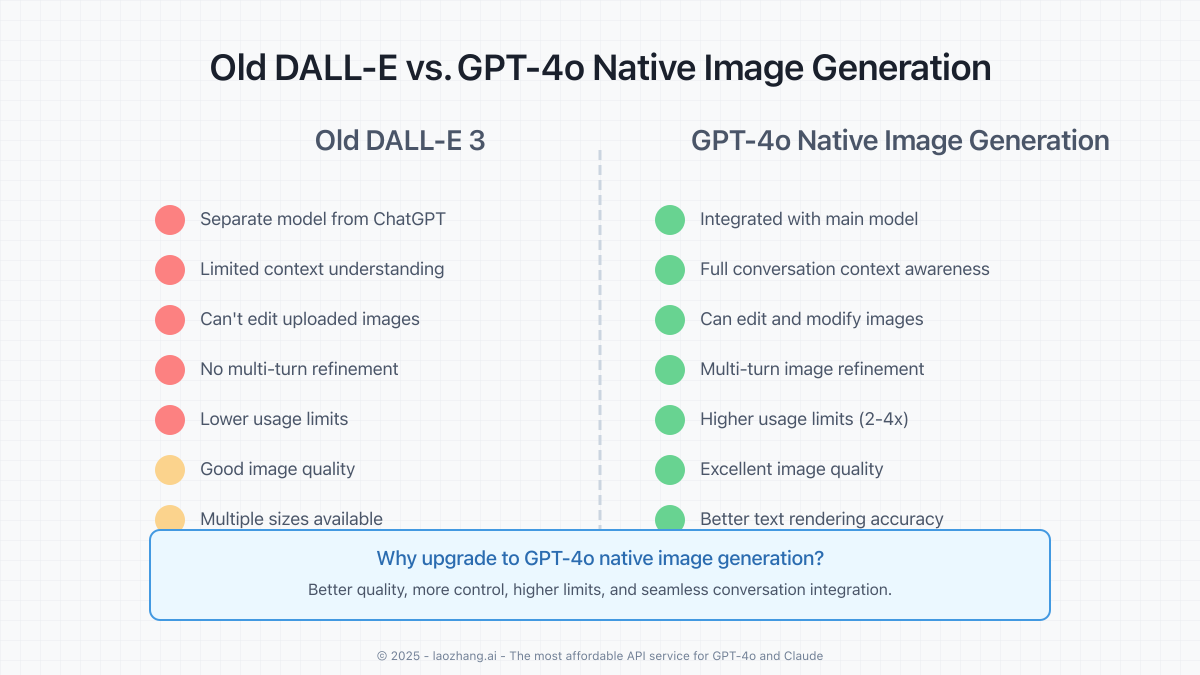
How Do the Old and New Image Generation Features Differ?
Before diving into the solutions, it's important to understand why upgrading to GPT-4o's native image generation is worthwhile. There are significant differences between the two:
Technical Implementation Differences
| Feature | Old DALL-E 3 | GPT-4o Native Image Generation |
|---|---|---|
| Technical Architecture | Independent diffusion model | Integrated multimodal LLM architecture |
| Invocation Method | Separate API | Shared model with text generation |
| Context Understanding | Limited (understands only current prompt) | Complete (understands entire conversation history) |
| Feedback & Iteration | Weak (requires generating new images) | Strong (can continuously optimize the same image) |
Creation Experience and Output Quality Comparison
-
Generated Image Quality:
- Old version: Good, but weaker stylistic consistency
- New version: Excellent, especially in detail representation and consistency
-
Image Editing Capabilities:
- Old version: Not supported, cannot edit uploaded images
- New version: Fully supported, can modify and edit uploaded images
-
Multi-turn Conversation Refinement:
- Old version: Limited, each conversation generates unrelated new images
- New version: Powerful, can continuously optimize the same image through dialogue
-
Multimodal Interaction:
- Old version: Supports only text input
- New version: Supports text, image, and voice input methods
📌 Key Difference: GPT-4o native image generation understands the entire conversation context and allows multi-turn optimization, while the old version generates essentially independent results each time, without the ability to refine previous generation results.
Three Proven Solutions
To address the "Created with older image generation" issue, we provide three effective solutions suitable for different types of users:
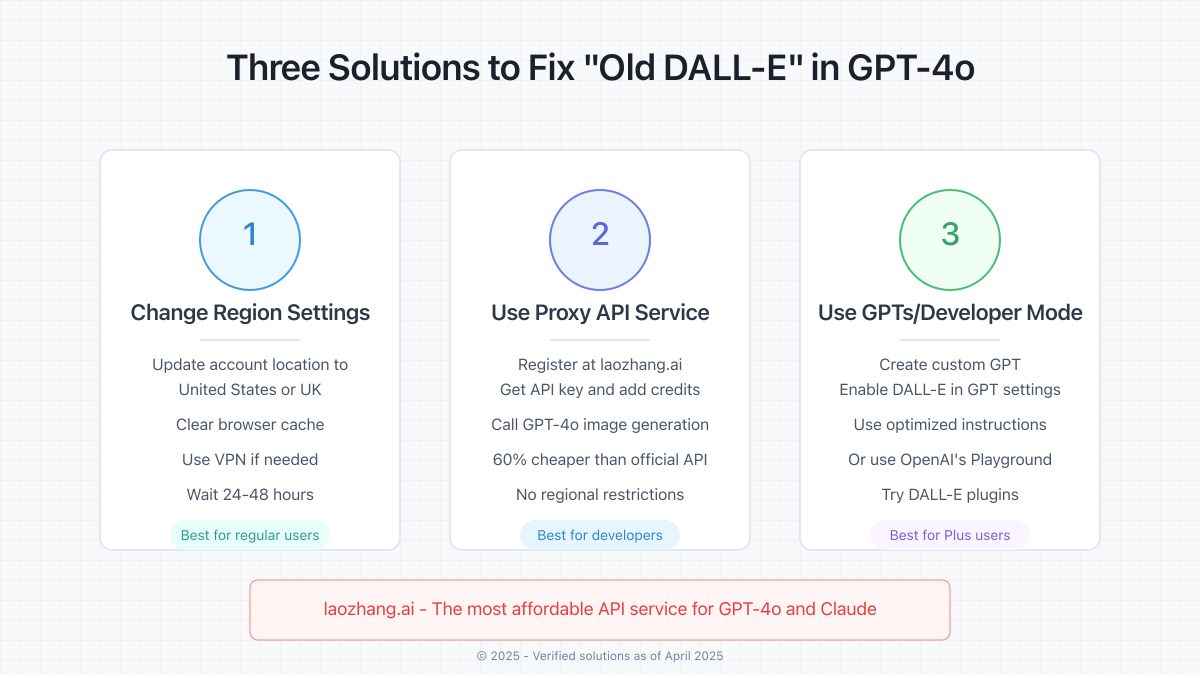
Solution 1: Modify Account Region Settings
This is the simplest and most direct method, suitable for most ordinary users:
Detailed Steps:
-
Log into your OpenAI account:
- Visit https://platform.openai.com/ or https://chat.openai.com/
- Log in with your username and password
-
Access account settings:
- Click on your profile picture in the top-right corner
- Select "Settings" option
-
Modify region settings:
- Find the "Location" settings option
- Change the region setting to "United States" or "United Kingdom"
- Save changes
-
Clear browser cache:
- Open browser settings
- Find the option to clear browsing data
- At minimum, clear cookies and cache data
- Log back into ChatGPT
-
Verify results:
- Start a conversation with GPT-4o
- Try generating an image and check if the "Created with older image generation" message still appears
⚠️ Important Note
This method sometimes takes 24-48 hours to take effect, and in some cases may require multiple attempts. Additionally, using a VPN to connect to servers in the corresponding region may increase the success rate.
Solution 2: Use a Proxy API Service
This is the most stable and reliable method, especially suitable for developers and advanced users:
Detailed Steps:
-
Register for a proxy API service:
- Visit laozhang.ai to register an account
- Complete email verification and log in
-
Obtain API key and add credits:
- Find the "API Key" option in the management dashboard
- Generate a new API key
- Add credits as needed (supports multiple payment methods)
-
Use the API to call image generation features:
- Use the following code example to call GPT-4o's image generation functionality:
hljs bashcurl https://api.laozhang.ai/v1/chat/completions \
-H "Content-Type: application/json" \
-H "Authorization: Bearer YOUR_API_KEY" \
-d '{
"model": "gpt-4o",
"messages": [
{"role": "user", "content": "Generate an image of a modern Nordic-style living room with large windows and plants"}
]
}'
- Verify results:
- Check if the returned data includes an image URL
- Confirm that the generated image doesn't have the "Created with older image generation" watermark
💡 Why Choose laozhang.ai?
- Provides full multimodal support for the latest GPT-4o version, including native image generation capabilities
- No regional restrictions, stable access from anywhere globally
- Prices as low as 60% of official OpenAI rates, pay-as-you-go with no monthly fees
- Free testing credits upon registration, immediate access to GPT-4o image generation features
- Fully encrypted data transmission, API interface compatible with official standards for easy integration
Python Code Example for Proxy API:
hljs pythonimport requests
import json
import base64
from PIL import Image
import io
# API configuration
API_KEY = "your_laozhang.ai_API_key"
API_URL = "https://api.laozhang.ai/v1/chat/completions"
# Request parameters
payload = {
"model": "gpt-4o",
"messages": [
{"role": "user", "content": "Generate an image of a futuristic night cityscape with neon lights and flying vehicles, cyberpunk style"}
]
}
# Send request
headers = {
"Content-Type": "application/json",
"Authorization": f"Bearer {API_KEY}"
}
response = requests.post(API_URL, headers=headers, json=payload)
response_data = response.json()
# Extract and save image (if present)
for choice in response_data.get("choices", []):
message = choice.get("message", {})
content = message.get("content", [])
if isinstance(content, list):
for item in content:
if item.get("type") == "image_url":
image_url = item.get("image_url", {}).get("url")
if image_url and image_url.startswith("data:image"):
# Parse Base64 image data
base64_data = image_url.split(",")[1]
image_data = base64.b64decode(base64_data)
# Save image
image = Image.open(io.BytesIO(image_data))
image.save("generated_image.png")
print("Image saved as generated_image.png")
Solution 3: Use GPTs/Developer Mode
This method is suitable for Plus users and those willing to explore more possibilities:
Detailed Steps:
-
Create a custom GPT:
- Visit https://chat.openai.com/
- Click "Explore GPTs"
- Select "Create" to create your own GPT
-
Configure image generation capabilities:
- Enable the "DALL-E" feature in the GPT creation interface
- Add the following prompt to the Instructions:
You are a professional image generation assistant. When users request image generation, you should use the latest image generation features, avoiding the old DALL-E 3 version. After generating each image, do not add any explanation about how the image was generated. -
Use the DALL-E plugin:
- Enable plugin functionality in GPT-4o conversations
- Search for and add the official "DALL-E" plugin
- Generate images through plugin instructions
-
Use developer API tools:
- Use OpenAI's Playground environment
- Select the GPT-4o model
- Generate images directly through API calls
✅ Key Tip
This method sometimes bypasses OpenAI's regional restrictions because GPTs and the plugin system use different feature control mechanisms. If the first two methods don't work, this is a worthwhile alternative.
Advanced Image Generation Prompt Techniques
After successfully resolving the "Created with older image generation" issue, you can use these prompt techniques to fully leverage GPT-4o's image generation capabilities:
Structured Prompt Templates
Use the following template to significantly improve image quality and precision:
Generate an image of [subject], in the style of [specific style].
Include the following elements: [list 2-3 key elements].
Lighting effect: [describe lighting].
Color scheme: [describe main color tones].
Composition requirements: [describe perspective and composition].
Example:
Generate an image of an ancient Kyoto street in Japan, in the style of realistic photography.
Include the following elements: traditional Japanese wooden buildings, stone-paved road, cherry blossom trees.
Lighting effect: golden sunset light shining from the side.
Color scheme: warm tones predominant, with brown and pink accents.
Composition requirements: mid-distant perspective, street extending into the distance, low-angle shot.
Multi-turn Dialogue Optimization
One of GPT-4o native image generation's advantages is support for continuous optimization of the same image through multi-turn dialogue:
- First generate a basic image with a simple description
- Analyze the image and suggest specific modification points
- Request targeted adjustments with reference to the original image
For example:
User: Generate an image of a forest cabin
AI: [Generates image]
User: Make the cabin windows glow with warm light, add some fog, and make the overall atmosphere more mysterious
AI: [Generates optimized image]
User: Now add a small stream flowing past the cabin, and include some fireflies
Style Reference Techniques
GPT-4o has a strong understanding of artistic styles and can reference well-known works or artist styles:
- Film styles: "Style similar to scenes from 'Spirited Away'"
- Artist styles: "Using Van Gogh's brush strokes and color palette"
- Photography techniques: "Using HDR photography technique, high dynamic range representation"
- Game art: "Art style of 'The Legend of Zelda: Breath of the Wild'"
Frequently Asked Questions
Q1: What if I still can't use the new image generation feature after changing my region settings?
Answer: Region settings may take 24-48 hours to fully take effect. If it's still unsuccessful after waiting, you can try:
- Clearing all browser cache and cookies
- Using a different browser or device
- Trying a VPN connected to US or UK servers
- Contacting OpenAI support to request manual activation
If the above methods don't work, try Solution 2 or 3.
Q2: Is using a proxy API service safe? Will my data be stored?
Answer: Professional proxy API services like laozhang.ai implement multiple security measures to protect user data:
- Full TLS/SSL encrypted transmission
- All content serves only as a transmission pipeline, without persistent storage
- Strict adherence to privacy policies, no storage of user prompts or generated content
- Compliance with relevant data protection regulations
For sensitive content, avoid including personal sensitive information in API requests.
Q3: Are there differences in usage limits between new and old image generation versions?
Answer: Yes, there are significant differences:
| User Type | Old DALL-E 3 | GPT-4o Native Image Generation |
|---|---|---|
| Free Users | ~15 times/3 hours | ~40-50 times/3 hours |
| Plus Users | ~100 times/3 hours | ~200-250 times/3 hours |
GPT-4o native image generation has more generous limits and better utilizes conversation context for continuous optimization.
Q4: Why can some users normally use GPT-4o's image generation feature, while I can't?
Answer: OpenAI uses a phased approach for feature rollouts, considering factors including:
- Geographic location (priority for US, UK, and specific regions)
- Account history (account age, usage frequency, payment history, etc.)
- Usage behavior (previous usage patterns and content types)
- System load (phased rollout to ensure service stability)
This uneven rollout strategy is a common practice among large tech companies to control risks and load for new features.
Q5: How do proxy API prices compare to official API prices?
Answer: Using laozhang.ai as an example, here's a price comparison:
| API Provider | GPT-4o Input Price | GPT-4o Output Price | Image Generation |
|---|---|---|---|
| OpenAI Official | $0.01/1K tokens | $0.03/1K tokens | Billed separately |
| laozhang.ai | $0.006/1K tokens | $0.018/1K tokens | Included in output billing |
Proxy APIs typically offer a 40-60% price advantage, don't require credit cards, and support small deposits.
Future Outlook: Development Trends for GPT-4o Image Capabilities
Near-term Feature Update Predictions
Based on OpenAI's roadmap and industry trends, we can predict the near-term update directions for GPT-4o's image generation capabilities:
-
Complete removal of regional restrictions: Expected by mid-2025, all regional users will get full access to GPT-4o image generation features
-
Higher resolution options: Upgrades from the current 1024×1024 resolution to 2048×2048 or higher
-
Video generation integration: Partial video generation capabilities from Sora integrated into GPT-4o
-
More precise image editing: More granular editing control, such as modifying specific regions
-
Style consistency enhancement: Maintaining higher character and scene consistency in multi-round generation
Innovative Application Scenarios
GPT-4o's image generation capabilities are opening up new application scenarios:
- Interactive visual creation: Completing complex visual designs through multi-round dialogue
- Personalized content generation: Generating customized visual content based on user descriptions
- UI/UX design assistance: Rapid prototype design and visual presentation
- Educational content visualization: Transforming abstract concepts into intuitive visual content
- Multimodal content creation: Seamless collaborative creation of text and images
Conclusion and Recommendations
GPT-4o's native image generation capabilities represent a significant advancement in AI image creation. Resolving the "Created with older image generation" issue allows you to immediately experience these breakthrough developments.
Best Solution Recommendations:
-
Regular users: First try Solution 1 (modifying region settings), and if unsuccessful, consider Solution 3 (GPTs/plugins method)
-
Developers/advanced users: Directly adopt Solution 2 (proxy API service) for the most stable and cost-effective solution
-
Business users: Consider using both Solutions 2 and 3, flexibly choosing based on different application scenarios
🚀 Take Action Now
Regardless of which solution you choose, we recommend taking immediate action to experience GPT-4o's powerful image generation capabilities:
- Modify your OpenAI account region settings (Solution 1)
- Register at laozhang.ai to get free test credits and experience the full GPT-4o (Solution 2)
- Create a custom GPT, enable the DALL-E plugin (Solution 3)
With the solutions provided in this article, you can immediately break through limitations and experience the latest, most powerful AI image generation technology. No longer constrained by the old DALL-E version, begin a new chapter in your AI creative journey!
Quick API Call Example
If you choose to use the laozhang.ai proxy API (our recommended most stable solution), here's a complete curl request example:
hljs bashcurl https://api.laozhang.ai/v1/chat/completions \
-H "Content-Type: application/json" \
-H "Authorization: Bearer $API_KEY" \
-d '{
"model": "gpt-4o-all",
"stream": false,
"messages": [
{"role": "system", "content": "You are a professional image generation assistant, skilled at creating high-quality images."},
{"role": "user", "content": "Generate a summer beach vacation image with palm trees, sandy beach, and clear blue water"}
]
}'
Registration link: https://api.laozhang.ai/register/?aff_code=JnIT
Last updated: April 16, 2025