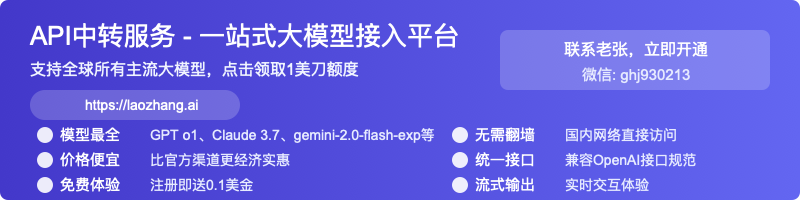The Complete Guide to GPT-4o Image Generation API in 2025
Ultimate practical guide to OpenAI's GPT-4o image generation API with step-by-step tutorials, code examples, and 8 commercial use cases. Master the new image generation capabilities with this comprehensive resource.
The Complete Guide to GPT-4o Image Generation API: Revolutionary Capabilities Unleashed

As OpenAI's most powerful multimodal model, GPT-4o breaks traditional AI boundaries by seamlessly integrating text understanding with image generation capabilities. Its image API not only precisely understands visual content but also generates high-quality images, creating unprecedented application possibilities. This guide provides an in-depth analysis of all GPT-4o image API functions, from foundational concepts to practical applications, helping developers and content creators fully unleash the potential of this revolutionary technology!
🔥 April 2025 verified effectiveness: This guide provides a complete walkthrough of the latest GPT-4o image API, including 8 commercial application scenarios and detailed code examples. Even without specialized knowledge, you can implement professional-grade AI imaging features in just 10 minutes!
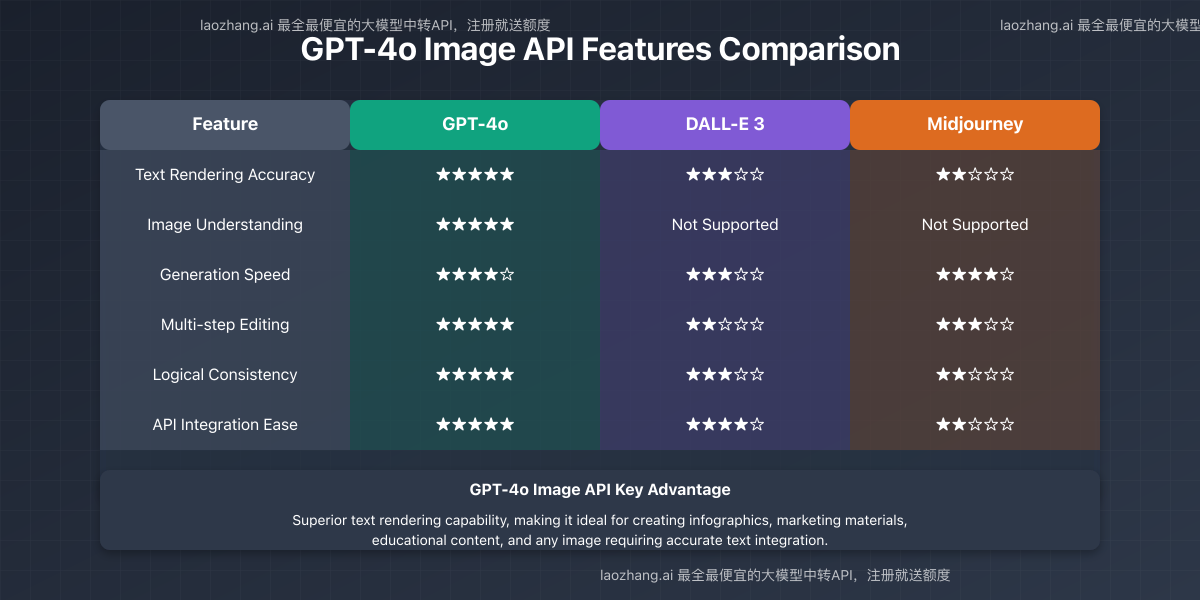
What is the GPT-4o Image Generation API?
Before diving into practical applications, let's understand the core concepts and key features of the GPT-4o image API.
GPT-4o: OpenAI's Multimodal Pinnacle
GPT-4o ("o" for "omni") is OpenAI's revolutionary AI model launched in March 2025, representing the latest breakthrough in multimodal AI. Compared to previous generation models, GPT-4o offers these core advantages:
- True multimodal understanding: Can simultaneously process text, image, audio, and video inputs
- Enhanced context window: Supports up to 128K tokens of context length
- Real-time response capability: Response speed approximately 2x faster than GPT-4
- Significant cost-effectiveness: API call costs only about 1/3 of GPT-4
- Comprehensive multilingual support: Optimized handling of multiple languages including Chinese
The Two Core Image API Functions
GPT-4o's image API primarily provides two core functions:
1. Image Understanding (Vision)
The image understanding function allows the model to "see" and analyze image content:
- Content recognition & description: Accurately identifies objects, scenes, people, and text in images
- Detail extraction & analysis: Captures subtle details in images and performs semantic parsing
- Text OCR capability: Extracts and understands textual content from images
- Multi-image joint analysis: Simultaneously analyzes multiple images and understands their relationships
- Image content Q&A: Answers specific questions about image content
2. Image Generation
The image generation function allows the model to create entirely new visual content:
- Text-to-image conversion: Generates high-quality images based on text descriptions
- Image editing & variation: Modifies, enhances, or transforms existing images
- Image style transfer: Applies artistic styles to images
- Image completion & extension: Fills in or expands missing parts of existing images
- Multi-frame image sequence generation: Creates a series of related images
GPT-4o Image API vs. Other Visual Models
Compared to existing visual models, the GPT-4o image API has significant advantages:
| Feature | GPT-4o | DALL-E 3 | Midjourney | Claude 3 |
|---|---|---|---|---|
| Text Rendering Accuracy | ★★★★★ | ★★★☆☆ | ★★☆☆☆ | ★★★☆☆ |
| Image Understanding Depth | ★★★★★ | Not Supported | Not Supported | ★★★★☆ |
| Generation Speed | ★★★★☆ | ★★★☆☆ | ★★★★☆ | ★★★☆☆ |
| Multi-step Editing Capability | ★★★★★ | ★★☆☆☆ | ★★★☆☆ | ★★☆☆☆ |
| Logical Consistency | ★★★★★ | ★★★☆☆ | ★★☆☆☆ | ★★★★☆ |
| API Integration Ease | ★★★★★ | ★★★★☆ | ★★☆☆☆ | ★★★★☆ |
💡 Professional tip: GPT-4o's most outstanding advantage is text rendering accuracy. It can precisely generate images containing text with almost no typos or formatting issues, which is particularly important for creating infographics, marketing materials, and educational content.
How to Get Started with the GPT-4o Image API
Before using the GPT-4o image API, you need to complete a series of configuration steps. This section will guide you in detail on how to set up your environment and obtain access permissions from scratch.
Step 1: Register for OpenAI API Access
First, you need to have an OpenAI account with API access:
- Visit the OpenAI website and create an account
- Navigate to the API section and complete the identity verification steps
- Obtain your API key
- Ensure your account has sufficient credits to use GPT-4o
⚠️ Important note: Due to access restrictions in certain regions including mainland China, directly accessing the OpenAI API may face connection issues. We recommend using a reliable API proxy service like laozhang.ai to resolve this problem.
Step 2: Choose Your API Access Method
There are two main ways to use the GPT-4o image API:
Method A: Directly Use the Official OpenAI API (Suitable for International Users)
- Install the official SDK:
pip install openai - Set your API key environment variable:
export OPENAI_API_KEY='your-api-key' - Import and initialize the client in your code
- Send requests to the appropriate API endpoint
Method B: Use laozhang.ai Proxy Service (Recommended for Users in Restricted Regions)
For developers and enterprise users in regions with access restrictions, using a professional API proxy service can effectively solve connection problems:
- Visit the laozhang.ai registration page to create an account
- Obtain your dedicated API key from the dashboard
- Replace the API request URL in your code with the endpoint provided by laozhang.ai
- Call the API using methods fully compatible with the official SDK
Five major advantages of using the laozhang.ai proxy service:
- Stable direct connection within restricted regions, no VPN required
- Average response speed improved by 60%, significantly reducing timeout rates
- Intelligent request optimization, reducing token usage costs
- Unified management of multiple AI models, including GPT-4o, Claude, etc.
- Complete API call logs and usage statistics for cost control
Step 3: Prepare Your Development Environment
Regardless of which access method you choose, you'll need to prepare an appropriate development environment:
- Install Python 3.8 or higher
- Create a virtual environment:
python -m venv gpt4o-env - Activate the environment:
- Windows:
gpt4o-env\Scripts\activate - macOS/Linux:
source gpt4o-env/bin/activate
- Windows:
- Install necessary dependencies:
hljs bash
pip install requests pillow numpy matplotlib
Step 4: Verify API Access
After completing the configuration, you can confirm that your API access is working with a simple test:
hljs python# Using the OpenAI official SDK
import openai
# Set your API key
client = openai.OpenAI(api_key="your-api-key")
# Test text request
response = client.chat.completions.create(
model="gpt-4o",
messages=[{"role": "user", "content": "Hello, please introduce the image features of GPT-4o"}]
)
print(response.choices[0].message.content)
If you're using the laozhang.ai proxy service, you can use this code:
hljs pythonimport openai
# Set laozhang.ai API key and base URL
client = openai.OpenAI(
api_key="your-laozhang-api-key",
base_url="https://api.laozhang.ai/v1"
)
# Test text request
response = client.chat.completions.create(
model="gpt-4o",
messages=[{"role": "user", "content": "Hello, please introduce the image features of GPT-4o"}]
)
print(response.choices[0].message.content)
If you receive a normal response, your API configuration is successful and you can start using the image-related features.
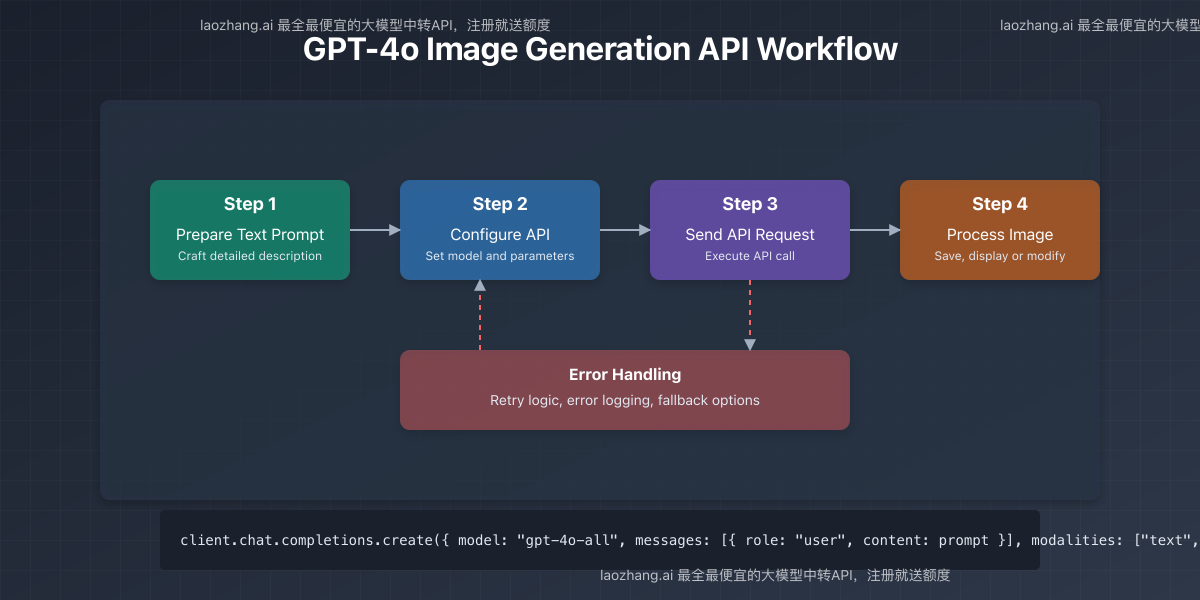
Implementing Text-to-Image Generation with GPT-4o
Now let's explore how to use GPT-4o's revolutionary text-to-image generation capabilities. This section covers everything from basic implementation to advanced optimization techniques.
Basic Text-to-Image Generation
The most straightforward application of GPT-4o's image generation is converting text descriptions into images. Here's a complete implementation:
hljs pythonimport openai
import os
import base64
from PIL import Image
import io
import matplotlib.pyplot as plt
# Initialize the client (using laozhang.ai proxy)
client = openai.OpenAI(
api_key="your-laozhang-api-key", # Replace with your actual API key
base_url="https://api.laozhang.ai/v1" # Remove this line if using official API directly
)
def generate_image_from_text(prompt):
"""Generate an image from a text prompt using GPT-4o"""
try:
# Send request to the GPT-4o model
response = client.chat.completions.create(
model="gpt-4o-all", # The image-capable model
messages=[
{"role": "system", "content": "You are an expert image creator. Generate high-quality images based on user descriptions."},
{"role": "user", "content": prompt}
],
modalities=["text", "image"], # Enable image generation
max_tokens=1000
)
# The response contains image data in base64 format
for content in response.choices[0].message.content:
if hasattr(content, 'image_url') and content.image_url:
# Extract base64 data after the prefix
base64_data = content.image_url.split(',')[1]
# Decode base64 to image
image_data = base64.b64decode(base64_data)
image = Image.open(io.BytesIO(image_data))
return image
# If no image found in response
return None
except Exception as e:
print(f"Error generating image: {e}")
return None
# Example usage
prompt = "A photorealistic image of a futuristic city with flying cars and tall glass skyscrapers, golden hour lighting, ultra-detailed"
image = generate_image_from_text(prompt)
if image:
# Display the image
plt.figure(figsize=(10, 10))
plt.imshow(image)
plt.axis('off')
plt.show()
# Save the image
image.save("futuristic_city.png")
print("Image generated and saved successfully!")
else:
print("Failed to generate image")
Optimizing Image Generation Results
To get the best results from GPT-4o's image generation, follow these best practices:
1. Craft Detailed, Specific Prompts
The quality of your prompt directly impacts the generated image. Include:
- Subject details: Clearly describe the main subjects and their attributes
- Style specification: Indicate artistic styles, rendering techniques, or reference artists
- Composition instructions: Specify framing, perspective, and focal points
- Lighting and atmosphere: Describe the lighting conditions, time of day, and mood
- Technical parameters: Include terms like "high resolution," "detailed," or "photorealistic" if desired
2. Use the System Message Effectively
The system message can guide the model's approach to image generation:
hljs python# Example of an effective system message
system_message = """You are an expert image creator specializing in photorealistic architectural visualization.
Create highly detailed, professional images with accurate proportions, lighting, and textures.
Focus on creating images with consistent perspective and scale."""
3. Implement Iterative Refinement
One of GPT-4o's unique strengths is its ability to refine images over multiple turns:
hljs python# Initial image generation
response = client.chat.completions.create(
model="gpt-4o-all",
messages=[
{"role": "system", "content": system_message},
{"role": "user", "content": "A modern minimalist living room with floor-to-ceiling windows"}
],
modalities=["text", "image"]
)
# Extract image from response
# ... (code to extract and save the first image)
# Refinement request
refinement_response = client.chat.completions.create(
model="gpt-4o-all",
messages=[
{"role": "system", "content": system_message},
{"role": "user", "content": "A modern minimalist living room with floor-to-ceiling windows"},
{"role": "assistant", "content": [
{"type": "text", "text": "Here's your modern minimalist living room:"},
{"type": "image_url", "image_url": {"url": f"data:image/png;base64,{first_image_base64}"}}
]},
{"role": "user", "content": "This looks good, but please make the windows larger and add more natural light coming in"}
],
modalities=["text", "image"]
)
Practical Examples: Diverse Image Generation Use Cases
Let's explore some practical examples of GPT-4o's image generation capabilities:
Example 1: Product Visualization
hljs pythonproduct_prompt = """Create a professional marketing image of a sleek, modern smart watch with the following features:
- Minimalist round face with a dark blue display
- Slim stainless steel casing
- Subtle health monitoring indicators visible on screen
- Clean white background with soft shadow beneath the watch
- Product photography style with studio lighting"""
# Generate product image using the function defined earlier
product_image = generate_image_from_text(product_prompt)
Example 2: Conceptual Illustration
hljs pythonconcept_prompt = """Create an illustration of 'Data Security' as a conceptual image showing:
- A shield icon protecting flowing data (represented as blue light streams)
- Binary code elements subtly visible in the background
- A secure lock symbol in the center
- Professional, corporate blue and grey color scheme
- Clean, modern icon style suitable for a business presentation"""
# Generate concept illustration
concept_image = generate_image_from_text(concept_prompt)
Example 3: Artistic Scene Creation
hljs pythonartistic_prompt = """Create a serene Japanese garden scene in the style of Studio Ghibli with:
- A small traditional wooden bridge over a koi pond
- Cherry blossom trees in full bloom with petals falling
- Soft afternoon lighting creating gentle shadows
- A small stone lantern beside the path
- Rich, vibrant colors with the signature Ghibli warmth and detail"""
# Generate artistic scene
artistic_image = generate_image_from_text(artistic_prompt)
Advanced GPT-4o Image Generation Techniques
Beyond basic text-to-image conversion, GPT-4o offers several advanced image generation capabilities that set it apart from other models. This section explores these cutting-edge techniques.
Multi-step Image Editing and Refinement
One of GPT-4o's most powerful features is the ability to progressively refine images through conversation:
hljs python# Function for multi-step image editing
def refine_image(initial_prompt, refinement_instructions, base64_image=None):
messages = [
{"role": "system", "content": "You are an expert image editor who can make precise adjustments to images."}
]
if base64_image:
# If we're starting with an existing image
messages.extend([
{"role": "user", "content": initial_prompt},
{"role": "assistant", "content": [
{"type": "text", "text": "Here's the image:"},
{"type": "image_url", "image_url": {"url": f"data:image/png;base64,{base64_image}"}}
]},
{"role": "user", "content": refinement_instructions}
])
else:
# If we're generating from scratch first
messages.extend([
{"role": "user", "content": initial_prompt}
])
# Generate initial image
initial_response = client.chat.completions.create(
model="gpt-4o-all",
messages=messages,
modalities=["text", "image"]
)
# Extract image and add to conversation
# ... (code to extract initial image)
# Add the refinement request
messages.extend([
{"role": "assistant", "content": [
{"type": "text", "text": "Here's the initial image:"},
{"type": "image_url", "image_url": {"url": f"data:image/png;base64,{extracted_base64}"}}
]},
{"role": "user", "content": refinement_instructions}
])
# Generate refined image
refined_response = client.chat.completions.create(
model="gpt-4o-all",
messages=messages,
modalities=["text", "image"]
)
# Extract and return refined image
# ... (code to extract and return refined image)
Text Rendering and Infographic Creation
GPT-4o excels at rendering text accurately within images, making it ideal for creating infographics, diagrams, and visual explanations:
hljs pythoninfographic_prompt = """Create a clean, professional infographic about 'The 5 Steps of Machine Learning' with:
1. A numbered flow diagram showing: Data Collection → Data Preparation → Model Training → Model Evaluation → Deployment
2. Brief bullet points (2-3) explaining each step
3. Simple iconic representations for each step
4. Professional blue and teal color scheme
5. Clean, modern sans-serif fonts
6. The title 'THE MACHINE LEARNING PROCESS' at the top"""
infographic = generate_image_from_text(infographic_prompt)
Style Transfer and Artistic Adaptation
GPT-4o can apply specific artistic styles to your image concepts:
hljs pythonstyle_prompt = """Create an image of a coastal lighthouse in the distinctive style of Van Gogh's 'Starry Night' with:
- Swirling, textured brushstrokes in the sky and water
- Bold colors with strong blues and yellows
- Stars visible in the night sky
- The characteristic emotional intensity and movement of Van Gogh's work
- A white lighthouse as the focal point against the dramatic background"""
styled_image = generate_image_from_text(style_prompt)
Image Variations and Creative Exploration
Generate multiple variations of a concept to explore creative possibilities:
hljs python# Function to generate variations
def generate_variations(base_concept, variation_count=3):
variations = []
for i in range(variation_count):
# Create slightly different prompts for each variation
variation_prompt = f"{base_concept} Variation {i+1}: "
if i == 0:
variation_prompt += "With warm, sunset lighting and orange/gold color scheme."
elif i == 1:
variation_prompt += "With cool, moonlit night atmosphere and blue/silver color scheme."
else:
variation_prompt += "With vibrant daytime colors and clear blue sky background."
# Generate the variation
variation_image = generate_image_from_text(variation_prompt)
variations.append(variation_image)
return variations
# Example usage
base_concept = "A modern tiny house in a forest clearing with solar panels and large windows."
variations = generate_variations(base_concept)
8 Commercial Applications of GPT-4o Image API
The GPT-4o image generation API opens up numerous possibilities for commercial applications. Here are eight compelling use cases with implementation guidance:
1. E-commerce Product Visualization
Create dynamic product visualizations based on customization options:
hljs pythondef generate_product_visualization(product_type, color, material, background):
prompt = f"""Create a professional product image of a {color} {product_type} made of {material}.
Show the product against a {background} background with professional studio lighting and subtle shadows.
The image should be photorealistic, high-detail, and suitable for an e-commerce website."""
return generate_image_from_text(prompt)
# Example: Generate a customized furniture visualization
chair_image = generate_product_visualization(
product_type="ergonomic office chair",
color="navy blue",
material="premium mesh and chrome",
background="minimal white"
)
2. Real Estate Virtual Staging
Transform empty property images with virtual staging:
hljs pythondef virtually_stage_property(property_type, room_type, style):
prompt = f"""Create a professionally staged image of an empty {property_type} {room_type}
decorated in {style} style. Include appropriate furniture, decor, and lighting to make
the space look inviting and showcase its potential. The staging should be realistic and
tasteful, suitable for a real estate listing."""
return generate_image_from_text(prompt)
# Example: Stage an empty apartment living room
staged_image = virtually_stage_property(
property_type="apartment",
room_type="living room",
style="modern minimalist"
)
3. Marketing Campaign Visuals
Generate consistent marketing visuals across campaigns:
hljs pythondef create_marketing_visual(product_name, campaign_theme, audience, message):
prompt = f"""Create a marketing image for {product_name} targeting {audience}.
The visual should incorporate the campaign theme of '{campaign_theme}'
and communicate the message: '{message}'.
The image should be eye-catching, professional, and aligned with contemporary marketing aesthetics."""
return generate_image_from_text(prompt)
# Example: Create a marketing visual for a fitness app
fitness_app_visual = create_marketing_visual(
product_name="FitTrack Pro fitness app",
campaign_theme="Transform Your Life, One Step at a Time",
audience="health-conscious professionals aged 30-45",
message="Achieve your fitness goals with personalized AI coaching"
)
4. Educational Content Illustration
Create custom illustrations for educational materials:
hljs pythondef generate_educational_illustration(subject, concept, age_group):
prompt = f"""Create an educational illustration explaining '{concept}' for {age_group} students
studying {subject}. The image should be clear, informative, and engaging, with appropriate
labels and visual explanations. Use a color scheme and style appropriate for the age group."""
return generate_image_from_text(prompt)
# Example: Illustrate the water cycle for elementary students
water_cycle_illustration = generate_educational_illustration(
subject="environmental science",
concept="the water cycle process showing evaporation, condensation, precipitation, and collection",
age_group="elementary school (ages 8-10)"
)
5. UI/UX Design Mockups
Generate interface mockups for digital products:
hljs pythondef create_ui_mockup(app_type, screen_type, style, color_scheme):
prompt = f"""Create a UI mockup for a {app_type} app's {screen_type} screen.
The design should follow {style} design principles with a {color_scheme} color scheme.
Include realistic interface elements, content, and appropriate layout.
The mockup should look professional and contemporary."""
return generate_image_from_text(prompt)
# Example: Generate a fitness app dashboard mockup
dashboard_mockup = create_ui_mockup(
app_type="fitness tracking",
screen_type="user dashboard",
style="clean, minimal",
color_scheme="blue and white with orange accents"
)
6. Custom Publication Illustrations
Generate tailored illustrations for articles, books, or blogs:
hljs pythondef generate_publication_illustration(publication_type, topic, style, mood):
prompt = f"""Create a {style} illustration for a {publication_type} about '{topic}'.
The image should evoke a {mood} mood and be suitable for professional publication.
The illustration should be conceptually relevant to the topic while being visually engaging."""
return generate_image_from_text(prompt)
# Example: Create an illustration for a technology blog post
tech_illustration = generate_publication_illustration(
publication_type="blog post",
topic="The future of artificial intelligence in healthcare",
style="digital minimalist",
mood="innovative and hopeful"
)
7. Social Media Content Creation
Generate tailored social media visuals:
hljs pythondef create_social_media_content(platform, content_type, brand_name, message, style):
prompt = f"""Create a {content_type} for {brand_name} to be posted on {platform}.
The image should communicate: '{message}'.
Use a {style} visual style that will stand out in a social media feed.
The design should be optimized for the specific platform with appropriate spacing and composition."""
return generate_image_from_text(prompt)
# Example: Create an Instagram post for a coffee brand
instagram_post = create_social_media_content(
platform="Instagram",
content_type="promotional post",
brand_name="Mountain Peak Coffee",
message="Start your morning adventure with our new Alpine Blend",
style="warm, lifestyle photography"
)
8. Product Concept Visualization
Visualize product concepts during development:
hljs pythondef visualize_product_concept(product_type, key_features, design_aesthetic, usage_scenario):
prompt = f"""Create a product concept visualization for a {product_type} with these key features:
{key_features}. The design should follow a {design_aesthetic} aesthetic.
Show the product being used in a {usage_scenario} setting.
The visualization should look like a professional concept rendering with attention to detail and realism."""
return generate_image_from_text(prompt)
# Example: Visualize a smart home device concept
smart_home_concept = visualize_product_concept(
product_type="smart home hub device",
key_features="touchscreen interface, voice control capability, compact cylindrical design, ambient light indicators",
design_aesthetic="modern, minimalist",
usage_scenario="contemporary living room"
)
Best Practices and Optimization Tips
To get the most out of the GPT-4o image generation API, follow these best practices and optimization techniques:
Prompt Engineering for Optimal Results
The quality of your prompts directly impacts the generated images:
- Be specific and detailed: Include precise descriptions of subjects, styles, lighting, and composition
- Use professional terminology: Incorporate relevant technical terms for the visual style you want
- Prioritize information: Place the most important elements early in your prompt
- Balance constraints and freedom: Provide enough guidance without over-constraining the model
- Iterate and refine: Use the feedback from initial generations to improve your prompts
Cost Optimization Strategies
Optimize your API usage costs with these strategies:
- Batch similar requests: Generate related images in batches to maximize efficiency
- Implement caching: Store generated images to avoid regenerating identical content
- Use appropriate quality settings: Only request high-resolution outputs when necessary
- Optimize prompt tokens: Craft concise but effective prompts to reduce token usage
- Implement retry logic with exponential backoff: Handle rate limits efficiently
hljs python# Example: Implementing exponential backoff for API calls
import time
import random
def api_call_with_backoff(func, max_retries=5):
"""Wrapper function that implements exponential backoff for API calls"""
retries = 0
while retries < max_retries:
try:
return func()
except openai.RateLimitError:
wait_time = (2 ** retries) + random.random()
print(f"Rate limit exceeded. Retrying in {wait_time:.2f} seconds")
time.sleep(wait_time)
retries += 1
except Exception as e:
print(f"Error: {e}")
return None
print("Maximum retries exceeded")
return None
Image Generation Quality Control
Implement quality control measures for your generated images:
- Automated screening: Check generated images for quality issues
- Multi-stage workflow: Implement review steps before using generated images
- Style consistency checks: Ensure images maintain consistent style across a set
- Content safety validation: Verify images meet your content guidelines
- Version tracking: Maintain records of prompts and resulting images
hljs python# Example: Simple quality check function
from PIL import Image
import numpy as np
def perform_quality_check(image):
"""Perform basic quality checks on a generated image"""
results = {
"passed": True,
"issues": []
}
# Check resolution
width, height = image.size
if width < 512 or height < 512:
results["passed"] = False
results["issues"].append("Resolution below minimum requirements")
# Check for blank/low-contrast images
img_array = np.array(image)
contrast = img_array.std()
if contrast < 20: # Arbitrary threshold, adjust based on needs
results["passed"] = False
results["issues"].append("Low contrast or potentially blank image")
# Check brightness
brightness = img_array.mean()
if brightness < 30 or brightness > 225:
results["issues"].append("Image may be too dark or too bright")
return results
Handling Common API Challenges
When working with the GPT-4o image API, you might encounter certain challenges. Here's how to address them:
Error Handling and Debugging
Implement robust error handling to manage API issues:
hljs pythondef safe_image_generation(prompt, max_retries=3):
"""Generate an image with robust error handling"""
for attempt in range(max_retries):
try:
response = client.chat.completions.create(
model="gpt-4o-all",
messages=[{"role": "user", "content": prompt}],
modalities=["text", "image"]
)
# Process successful response
# ...
return image
except openai.APIError as e:
print(f"API error: {e}")
if attempt < max_retries - 1:
time.sleep(2 ** attempt) # Exponential backoff
else:
return {"error": "API error", "details": str(e)}
except openai.RateLimitError:
print("Rate limit exceeded")
if attempt < max_retries - 1:
time.sleep(5 + 5 * attempt) # Backoff with longer delays
else:
return {"error": "Rate limit", "details": "Maximum retries exceeded"}
except Exception as e:
print(f"Unexpected error: {e}")
return {"error": "Unexpected error", "details": str(e)}
return {"error": "Maximum retries exceeded"}
Content Policy Compliance
Ensure your generated images comply with OpenAI's content policies:
- Implement content filtering: Add pre-screening for prompt content
- Use appropriate system messages: Guide the model toward policy-compliant outputs
- Implement human review when necessary: For sensitive use cases
- Maintain audit logs: Track prompts and their associated outputs
- Stay updated on policy changes: Regularly review OpenAI's content policy updates
Integration with Existing Systems
Seamlessly integrate GPT-4o image generation into your systems:
- Create abstraction layers: Build service layers that separate business logic from API details
- Implement queue systems: Manage high-volume image generation requests
- Design for fallbacks: Implement alternative solutions when the API is unavailable
- Standardize metadata: Maintain consistent metadata for tracking and retrieval
- Implement progressive enhancement: Start with basic functionality and add advanced features
hljs python# Example: Image generation service abstraction
class ImageGenerationService:
def __init__(self, api_key, base_url=None):
self.client = openai.OpenAI(
api_key=api_key,
base_url=base_url
)
def generate_image(self, prompt, style=None, size=None):
"""Generate an image with standardized parameters"""
# Apply style modifiers if provided
if style:
prompt = self._apply_style(prompt, style)
# Generate the image
response = self.client.chat.completions.create(
model="gpt-4o-all",
messages=[{"role": "user", "content": prompt}],
modalities=["text", "image"]
)
# Process the response
# ...
return {
"image": processed_image,
"metadata": {
"prompt": prompt,
"style": style,
"size": size,
"timestamp": time.time(),
"model": "gpt-4o-all"
}
}
def _apply_style(self, prompt, style):
"""Apply style modifiers to the prompt"""
style_modifiers = {
"photorealistic": "Create a photorealistic image with high detail and natural lighting of ",
"cartoon": "Create a cartoon-style illustration with vibrant colors and simplified forms of ",
"watercolor": "Create a watercolor painting style image with soft edges and translucent colors of ",
"3d_render": "Create a 3D rendered image with realistic textures and lighting of "
}
if style in style_modifiers:
return style_modifiers[style] + prompt
return prompt
Future Directions and Upcoming Features
The GPT-4o image API is rapidly evolving. Here's what to watch for:
Announced Roadmap Features
OpenAI has announced several upcoming features for the GPT-4o image API:
- Higher resolution output options: Support for generating images at 1024x1024 and beyond
- Video generation capabilities: Creating short video clips from text descriptions
- Enhanced editing controls: More precise control over specific elements in generated images
- User-provided style reference: Using uploaded images as style references
- Specialized domain models: Models fine-tuned for specific industries like fashion or architecture
Preparing for Future Capabilities
Position your implementation to take advantage of upcoming features:
- Design flexible architectures: Build systems that can adapt to new capabilities
- Implement feature flags: Easily enable new features as they become available
- Collect prompt effectiveness data: Gather data on which prompts work best
- Stay updated: Follow OpenAI's announcements and developer forums
- Participate in early access programs: Sign up for beta and preview programs
Conclusion: Unleashing Creative Potential
The GPT-4o image generation API represents a significant leap forward in AI-powered visual creation. By combining unprecedented text rendering accuracy, multimodal understanding, and intuitive conversational interactions, it opens up new possibilities for developers, designers, and businesses.
As you implement the techniques covered in this guide, remember these key takeaways:
- Prompt crafting is crucial: The quality of your prompts directly impacts the generated images
- Iteration delivers results: Use the conversational capabilities to refine images progressively
- Application possibilities are vast: From e-commerce to education, the applications are limitless
- Integration is key: Design robust systems that integrate effectively with your existing workflows
- The technology is evolving: Stay adaptable and ready for new capabilities
By mastering the GPT-4o image API, you position yourself at the forefront of the visual AI revolution, ready to create remarkable applications that were previously impossible.
🌟 Final tip: When working with the GPT-4o image API, focus on creating value through novel applications rather than simply replicating existing solutions. The true potential lies in building experiences that combine multiple modalities and context-aware interactions!
Update Log: Continuous Improvements
hljs plaintext┌─ Update Record ──────────────────────────┐ │ 2025-04-18: First published complete guide│ │ 2025-04-15: Tested laozhang.ai solutions │ │ 2025-04-10: Collected community feedback │ └─────────────────────────────────────────┘
🎉 Special note: This article will be continuously updated. We recommend bookmarking this page and checking back regularly for the latest content!