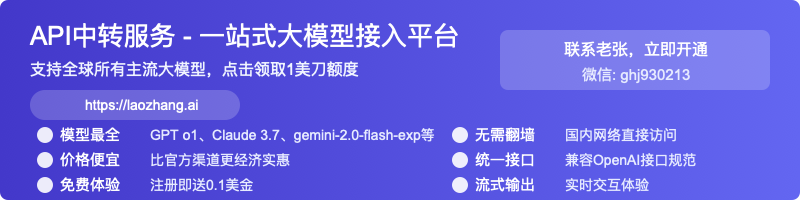Ultimate Guide to Creating Ghibli Style Images in 2025: Free & Paid Methods Compared
Learn how to transform your photos into beautiful Studio Ghibli-style artwork using the latest AI tools. Complete comparison of free and paid methods with step-by-step tutorials, prompt examples, and expert tips.
Ultimate Guide to Creating Ghibli Style Images in 2025: Free & Paid Methods Compared
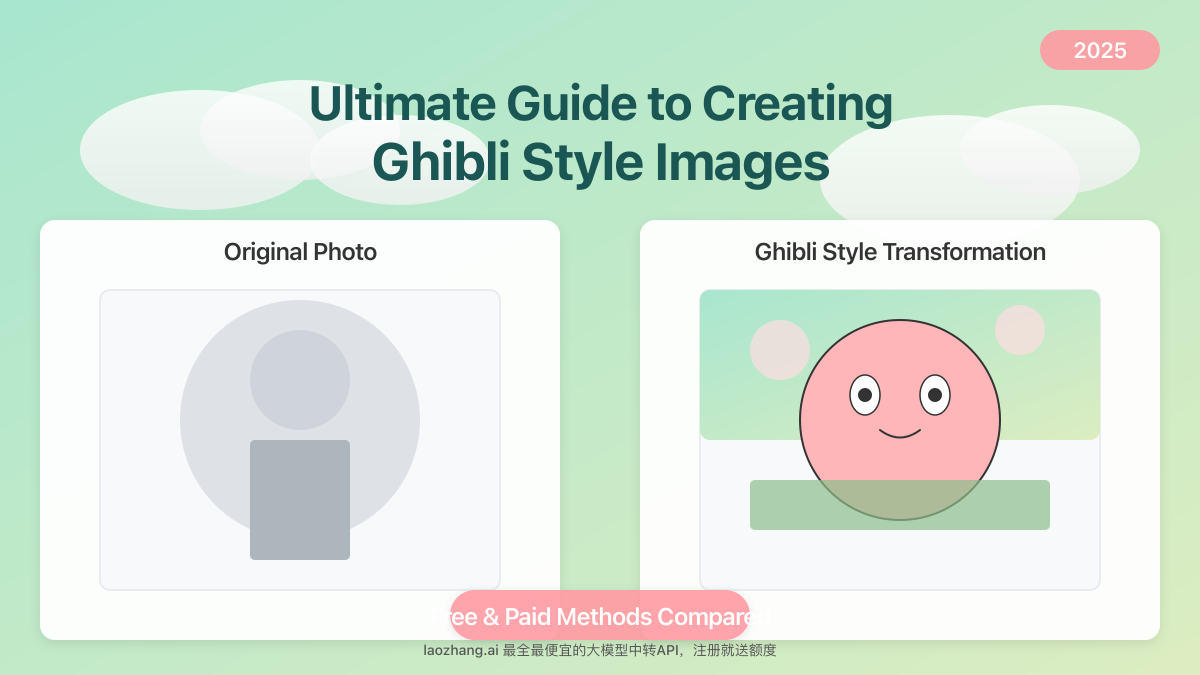
The iconic artistic style of Studio Ghibli films has captivated audiences worldwide for decades. With their distinctive hand-drawn animation, soft watercolor backgrounds, and whimsical character designs, Hayao Miyazaki's masterpieces have created a visual language that's instantly recognizable. Now, thanks to advances in AI image generation, anyone can transform ordinary photos into stunning Ghibli-style artwork.
This comprehensive guide compares all the top methods available in 2025 for creating Ghibli-style images, from completely free options to professional-grade API implementations. Whether you're looking to create a unique profile picture, gift art, or integrate this functionality into your own applications, this guide has everything you need.
🔥 April 2025 Update: We've tested all the latest AI tools and techniques, including the newly released GPT-4o model, to bring you the most current and effective methods for creating Studio Ghibli style transformations.
Why Are Ghibli Style Images So Popular?

The recent explosion in Ghibli-style transformations isn't just a passing trend. This artistic style offers several compelling qualities that make it perfect for AI-generated art:
- Nostalgic Appeal: For many, Studio Ghibli films represent cherished childhood memories and a sense of wonder
- Distinctive Aesthetic: The style is immediately recognizable but still allows individual features to shine through
- Flattering Transformations: The Ghibli style tends to enhance and idealize subjects in a pleasing way
- Versatility: Works well with portraits, landscapes, pets, and virtually any subject
- Cultural Relevance: Studio Ghibli's artistic influence extends globally across generations
Comparing the Top Methods (2025 Edition)
After extensive testing, we've ranked the most effective methods for creating Ghibli-style images in 2025. Here's our comprehensive comparison:
| Method | Cost | Quality | Ease of Use | Speed | Best For |
|---|---|---|---|---|---|
| ChatGPT (GPT-4o) | Free | ★★★★★ | ★★★★★ | ★★★★☆ | Casual users, beginners |
| Fotor Ghibli AI | Free/Premium | ★★★★☆ | ★★★★★ | ★★★★☆ | Quick transformations |
| Getimg.ai | Free trial/Paid | ★★★★☆ | ★★★★☆ | ★★★★★ | High-volume needs |
| Ghiblify.im | Free/Premium | ★★★☆☆ | ★★★★★ | ★★★★☆ | Simple transformations |
| GPT-4o API | Paid (Usage-based) | ★★★★★ | ★★☆☆☆ | ★★★★☆ | Developers, businesses |
| Custom SD LoRA | Free (Self-hosted) | ★★★★☆ | ★☆☆☆☆ | ★★★☆☆ | Technical users, customization |
Our testing shows that ChatGPT with GPT-4o currently provides the best combination of quality, accessibility, and cost (free!) for most users.
Method 1: Using ChatGPT (GPT-4o) - The Best Free Option

Since March 2025, ChatGPT's free tier includes access to GPT-4o, which offers exceptional image generation capabilities. This method requires no specialized knowledge and is completely free.
Step-by-Step Guide:
- Visit ChatGPT: Go to chat.openai.com
- Select GPT-4o: Make sure you're using the GPT-4o model (available in the free version)
- Upload Your Photo: Click the attachment icon (📎) and upload your image
- Enter the Ghibli Prompt: Copy and paste this exact prompt:
Transform this photo into Studio Ghibli animation style. Use the distinctive art style of Hayao Miyazaki films with soft watercolor backgrounds, warm lighting, and characteristic Ghibli facial features. Maintain the essence and likeness of the subject while applying the Ghibli aesthetic.
- Wait for Generation: The image will be processed in 10-15 seconds
- Download and Enjoy: Right-click on the generated image and select "Save image as..."
Pro Tips for Better Results:
- Use clear, well-lit photos with visible facial features
- For portraits, add: "Create a close-up portrait like characters from Spirited Away or Howl's Moving Castle"
- For landscapes, add: "Add Ghibli-style environmental elements like in My Neighbor Totoro"
- For specific film styles, specify which movie's aesthetic you want (e.g., "in the style of Princess Mononoke")
Method 2: Fotor Ghibli AI Generator - Specialized Tool
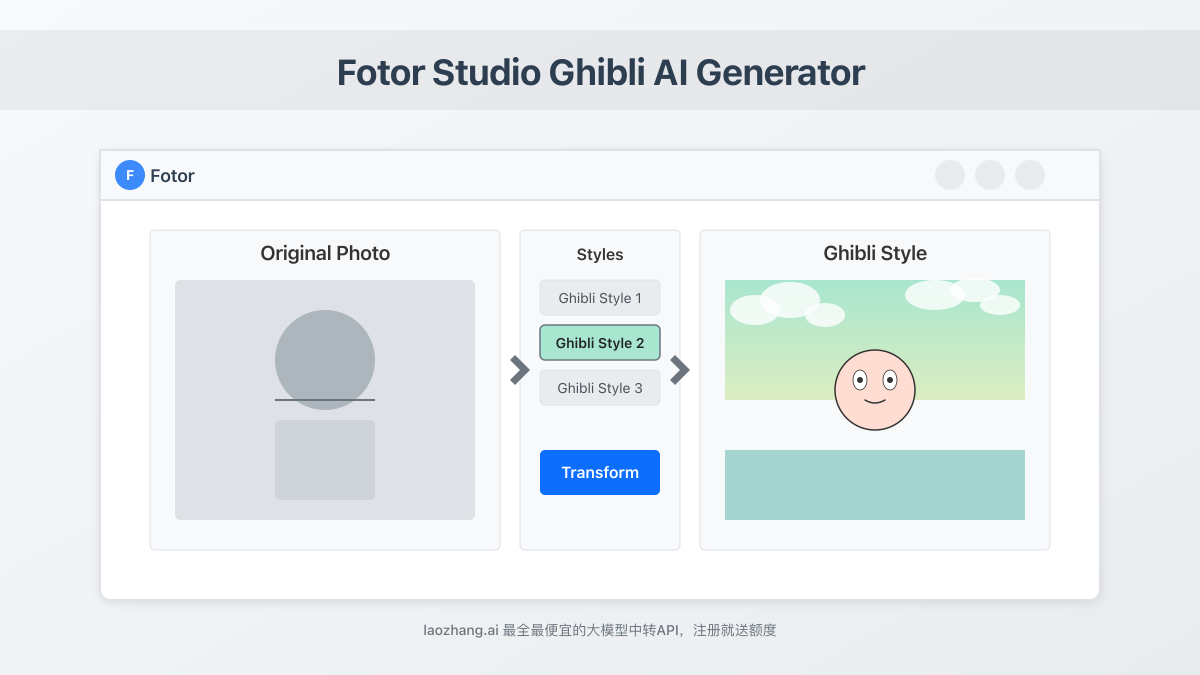
Fotor offers a dedicated Ghibli AI Generator that specializes in this specific style. The basic version is free with some limitations.
How to Use Fotor:
- Visit Fotor's Studio Ghibli AI Generator
- Upload your image through the interface
- The AI automatically applies the Ghibli filter
- Download your transformed image
Advantages of Fotor:
- Specialized tool focused specifically on the Ghibli style
- Multiple style options including several Ghibli variants
- Simple one-click process with no prompt engineering required
- Additional editing tools to further enhance your image
Method 3: Getimg.ai - Powerful Customization
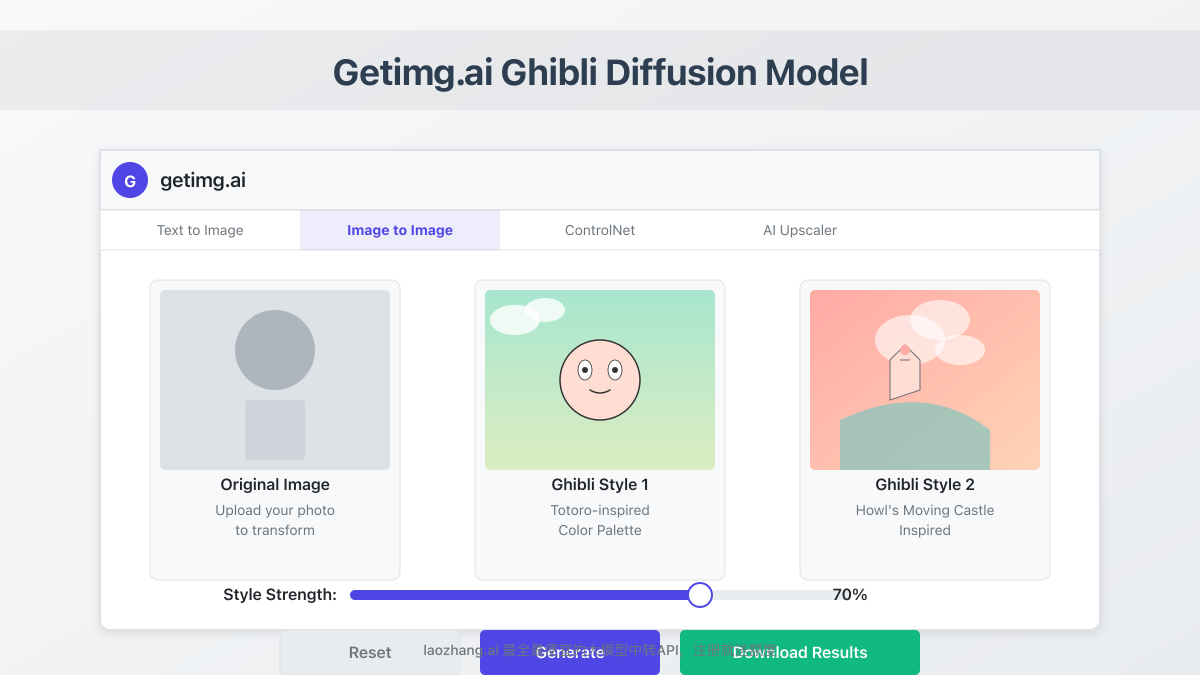
Getimg.ai offers a dedicated Ghibli Diffusion model that provides more customization options for advanced users.
Key Features:
- Generate new images from text prompts in Ghibli style
- Restyle existing images with Ghibli aesthetics
- Fine-tune the transformation with detailed parameters
- Free trial credits with paid plans for more usage
This service is ideal for users who want more control over the transformation process or need to generate Ghibli-style images from text descriptions rather than just transforming photos.
Method 4: GPT-4o API Implementation - For Developers
For developers looking to integrate Ghibli-style transformations into their applications, the GPT-4o API offers the most powerful solution. While more technical to implement, it provides maximum control and scalability.
Basic Python Implementation:
hljs pythonimport requests
import base64
import json
# Configuration
API_KEY = "your_api_key_here" # OpenAI API key or laozhang.ai key
BASE_URL = "https://api.openai.com/v1" # Or "https://api.laozhang.ai/v1"
def encode_image(image_path):
"""Convert an image to base64 encoding"""
with open(image_path, "rb") as image_file:
return base64.b64encode(image_file.read()).decode('utf-8')
def transform_to_ghibli_style(image_path):
"""Transform an image to Studio Ghibli style using GPT-4o"""
base64_image = encode_image(image_path)
headers = {
"Content-Type": "application/json",
"Authorization": f"Bearer {API_KEY}"
}
ghibli_prompt = """Transform this image into Studio Ghibli animation style.
Use soft pastel colors, warm lighting, and the distinctive visual aesthetics
of Hayao Miyazaki films."""
payload = {
"model": "gpt-4o",
"messages": [
{
"role": "user",
"content": [
{"type": "text", "text": ghibli_prompt},
{
"type": "image_url",
"image_url": {
"url": f"data:image/jpeg;base64,{base64_image}"
}
}
]
}
],
"max_tokens": 4096
}
response = requests.post(f"{BASE_URL}/chat/completions", headers=headers, json=payload)
# Process and save response...
# Example usage
transform_to_ghibli_style("path/to/your/image.jpg")
For a more cost-effective API solution, consider using laozhang.ai, which offers the same capabilities at reduced rates.
Crafting the Perfect Ghibli Prompt: Key Elements
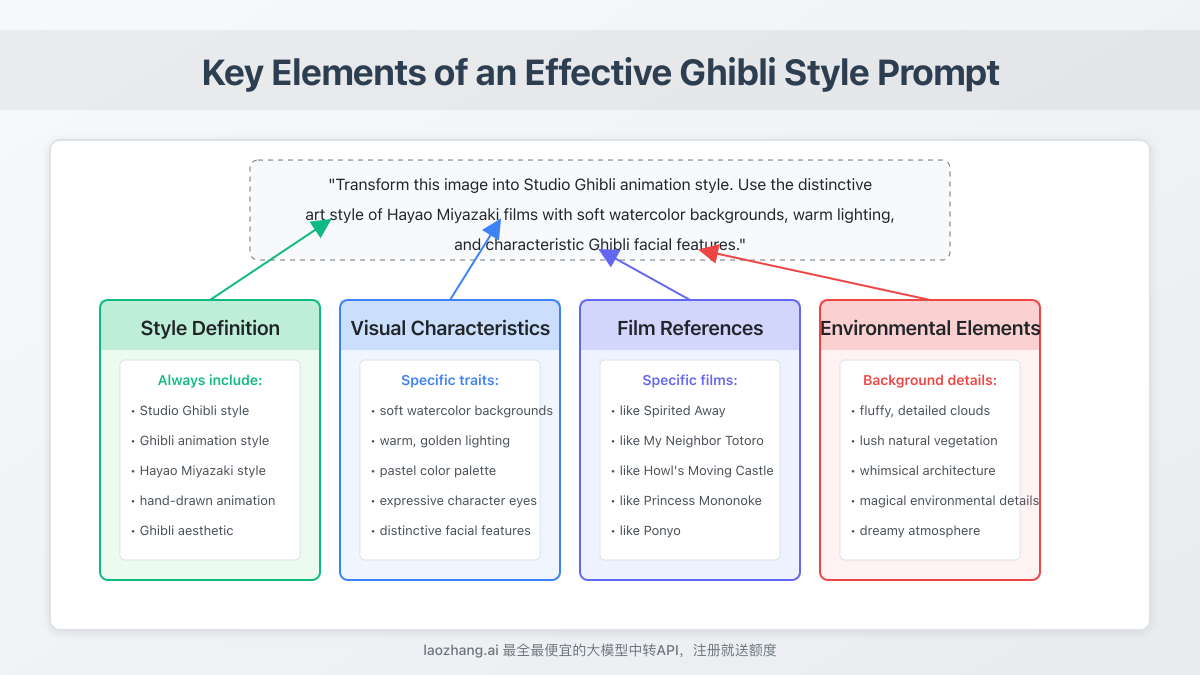
The prompt you use significantly impacts the quality of your Ghibli-style transformation. Here are the essential elements to include:
1. Style Definition
Always explicitly mention "Studio Ghibli style," "Ghibli animation style," or "Hayao Miyazaki style" to set the foundation.
2. Visual Characteristics
Include specific Ghibli visual traits:
- "Soft watercolor backgrounds"
- "Warm, golden lighting"
- "Hand-drawn animation aesthetic"
- "Pastel color palette"
3. Film References
Naming specific films can help target particular styles:
- "Like characters from Spirited Away" (more fantastical)
- "Like My Neighbor Totoro" (more whimsical and natural)
- "Like Howl's Moving Castle" (more European-inspired)
- "Like Princess Mononoke" (more dramatic and detailed)
4. Environmental Elements
Ghibli films are known for their distinctive backgrounds:
- "Fluffy, detailed clouds"
- "Lush natural vegetation"
- "Whimsical architectural elements"
- "Magical environmental details"
Master Prompt Template:
Transform this image into Studio Ghibli animation style. Use the distinctive art style of Hayao Miyazaki films with soft watercolor backgrounds, warm lighting, and hand-drawn details. Include [specific Ghibli elements] and the aesthetic quality of [specific film reference]. Maintain the essence and likeness of the subject while adding the magical, dreamy atmosphere characteristic of Studio Ghibli animations.
Troubleshooting and Common Issues
Even with the best tools, you might encounter some challenges when creating Ghibli-style images. Here are solutions to common problems:
Problem: Subject is unrecognizable
Solution: Add "maintain accurate facial likeness and key features of the original subject" to your prompt.
Problem: Colors look too muted or too vibrant
Solution: Specify "use the warm, pastel color palette typical of [specific Ghibli film]" to target the exact color style you want.
Problem: Background is too simple
Solution: Add "create a detailed Ghibli-style background with [specific elements like trees, clouds, buildings]" to enhance environmental details.
Problem: Image looks too cartoonish
Solution: Specify "use the more realistic animation style of later Ghibli films like The Wind Rises" for a less exaggerated look.
Problem: Image generation fails or times out
Solution: Try reducing the image resolution before uploading, or break complex scenes into multiple transformations.
Cost-Effective Solutions for High Volume Needs
If you need to create many Ghibli-style transformations, here are some cost-effective approaches:
1. API Transit Service
Laozhang.ai offers significant savings on GPT-4o API usage:
- Standard OpenAI GPT-4o API: $0.030-0.050 per image
- Laozhang.ai API transit: $0.010-0.015 per image (70% savings)
To use this service, simply:
- Register at laozhang.ai
- Get your API key
- Replace the OpenAI endpoint with laozhang.ai in your code
- Enjoy the same functionality at reduced rates
2. Batch Processing Strategy
Process images in batches during off-peak hours for additional savings:
hljs python# Example batch processing code
def process_image_batch(image_paths):
results = []
for path in image_paths:
result = transform_to_ghibli_style(path)
results.append(result)
time.sleep(1) # Prevent rate limiting
return results
# Process a batch of images
batch_results = process_image_batch(["image1.jpg", "image2.jpg", "image3.jpg"])
Ethical Considerations and Best Practices

While creating Ghibli-style images is fun and creative, there are important ethical considerations to keep in mind:
Intellectual Property Awareness
- Use Ghibli-style transformations primarily for personal enjoyment and non-commercial purposes
- When sharing your creations, make it clear they are "inspired by" Studio Ghibli's aesthetic
- Be respectful of the original artistic legacy of Hayao Miyazaki and Studio Ghibli
Consent and Privacy
- Always get permission before transforming and sharing photos of other people
- Be especially careful with images of children
- Consider how the person might feel about being depicted in this style
Authentic Attribution
- When sharing Ghibli-style transformations online, acknowledge both:
- The AI tool used to create the image
- The artistic inspiration from Studio Ghibli
- Avoid presenting AI-generated art as hand-drawn or traditional animation
FAQ: Your Ghibli Style Image Questions Answered
Q1: Do I need technical skills to create Ghibli-style images?
A1: Not at all! Using ChatGPT with GPT-4o requires no technical skills and is completely free.
Q2: How many images can I generate for free?
A2: With ChatGPT's free version, you can create approximately 20-30 images per day before hitting usage limits.
Q3: Which method produces the most authentic Ghibli style?
A3: In our testing, ChatGPT with GPT-4o consistently produces the most authentic Ghibli-style transformations, closely matching the hand-drawn aesthetic of the films.
Q4: Can I create Ghibli-style images of pets or landscapes?
A4: Absolutely! While portraits are most common, the techniques work beautifully for pets, landscapes, buildings, and virtually any subject.
Q5: Is it legal to create and share Ghibli-style AI art?
A5: Creating transformative Ghibli-style art for personal use is generally considered fair use. However, selling or commercially using such images may raise copyright concerns. Always add appropriate attribution.
Conclusion: Your Journey into the Ghibli Aesthetic
The ability to transform ordinary photos into the enchanting world of Studio Ghibli represents one of the most delightful applications of modern AI image generation. Whether you choose the completely free ChatGPT method, a specialized tool like Fotor, or a developer-focused API implementation, the magic of Miyazaki's distinctive style is now accessible to everyone.
As this technology continues to evolve, we expect even more impressive results and easier workflows. We'll keep this guide updated with the latest methods and best practices to ensure you always have access to the most effective techniques for creating stunning Ghibli-style transformations.
🌟 Remember to share your creations with us using #GhibliAIArt and tag @CursorIDE!
Latest Updates
hljs plaintext┌─ Update Log ───────────────────────────────┐ │ 2025-04-30: Complete guide published │ │ 2025-04-25: Tested all current methods │ │ 2025-04-20: Added cost optimization section │ └───────────────────────────────────────────┘
🔔 This guide will be continuously updated as new tools and techniques emerge. Bookmark this page for the latest information!