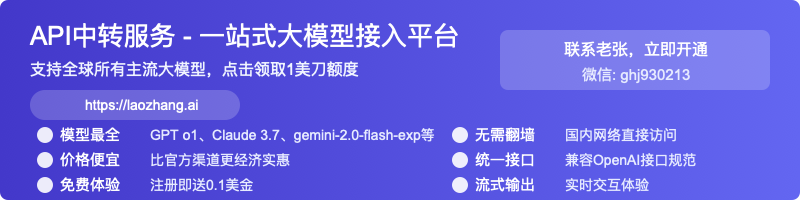Complete Guide to Free ChatGPT Image Generator: Features, Tips & API Integration (2025)
Discover how to use ChatGPT's newly free image generation capabilities with this comprehensive guide. Learn advanced prompting techniques, styling options, and API access through laozhang.ai for seamless integration with any application.
Nano Banana Pro
4K图像官方2折Google Gemini 3 Pro Image · AI图像生成
Complete Guide to Free ChatGPT Image Generator: Features, Tips & API Integration (2025)
{/* Cover image */}
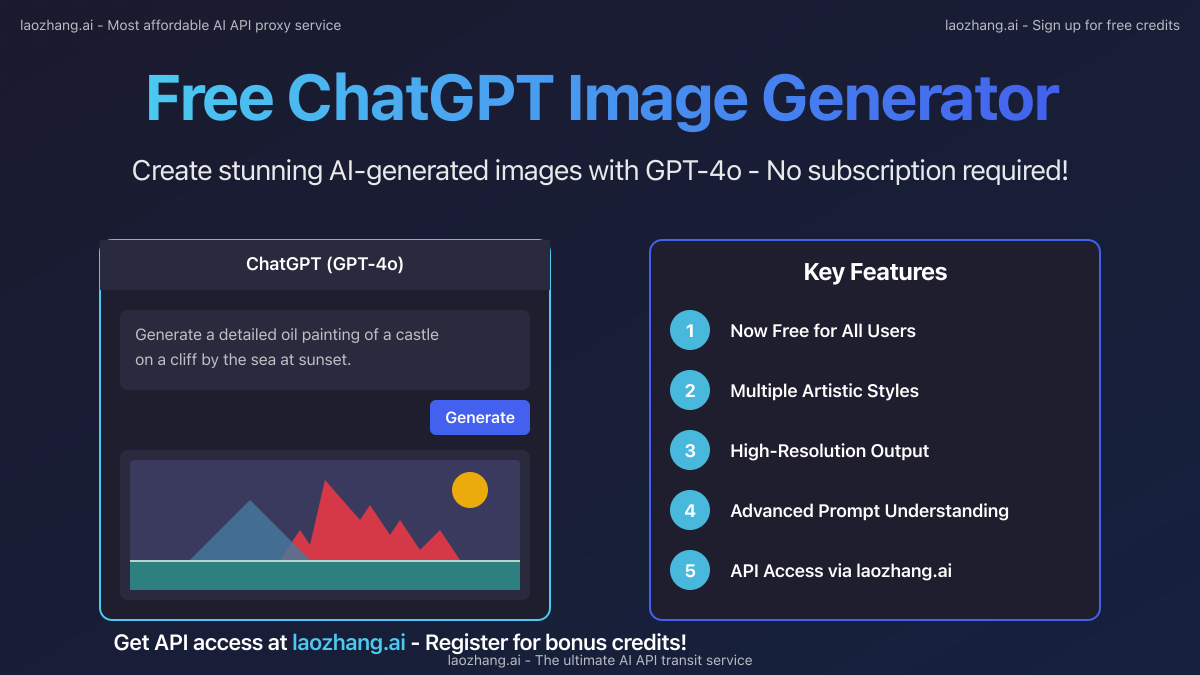
In a significant development for AI enthusiasts and developers, OpenAI has recently made ChatGPT's powerful image generation capabilities free for all users. This feature, previously limited to paying subscribers, leverages the advanced GPT-4o model to transform text descriptions into stunning visual content. Whether you're a designer seeking quick concept visualizations, a developer looking to integrate AI-generated imagery into your applications, or simply curious about AI art creation, this guide provides everything you need to maximize the potential of ChatGPT's free image generator.
🔥 April 2025 Update: OpenAI has officially rolled out GPT-4o image generation capabilities to all users, including those on free accounts. This guide covers all the latest features, prompt optimization techniques, and API integration methods to help you get the most out of this powerful tool without spending a dime!
What's New: Understanding ChatGPT's Free Image Generation
ChatGPT's image generation is powered by GPT-4o, OpenAI's latest multimodal model that seamlessly integrates text and image processing capabilities. Until recently, this feature was exclusive to ChatGPT Plus, Team, and Enterprise subscribers. Now, it's available to everyone with a ChatGPT account.
Key Features Now Available to Free Users
- High-quality image generation from text descriptions
- Multiple artistic styles including photorealistic, oil painting, watercolor, 3D rendering, anime, and more
- Various aspect ratios for different use cases (square, landscape, portrait)
- In-context image editing capabilities
- Image generation within conversations for a seamless creative workflow
Limitations for Free Users
While the core functionality is now free, some limitations remain compared to paid tiers:
- Lower daily generation limit (approximately 20-50 images per day vs. unlimited for Plus users)
- Slightly slower generation times during peak usage periods
- Standard resolution only (1024x1024 pixels) with fewer size options
- No commercial use rights for free tier outputs (personal use only)
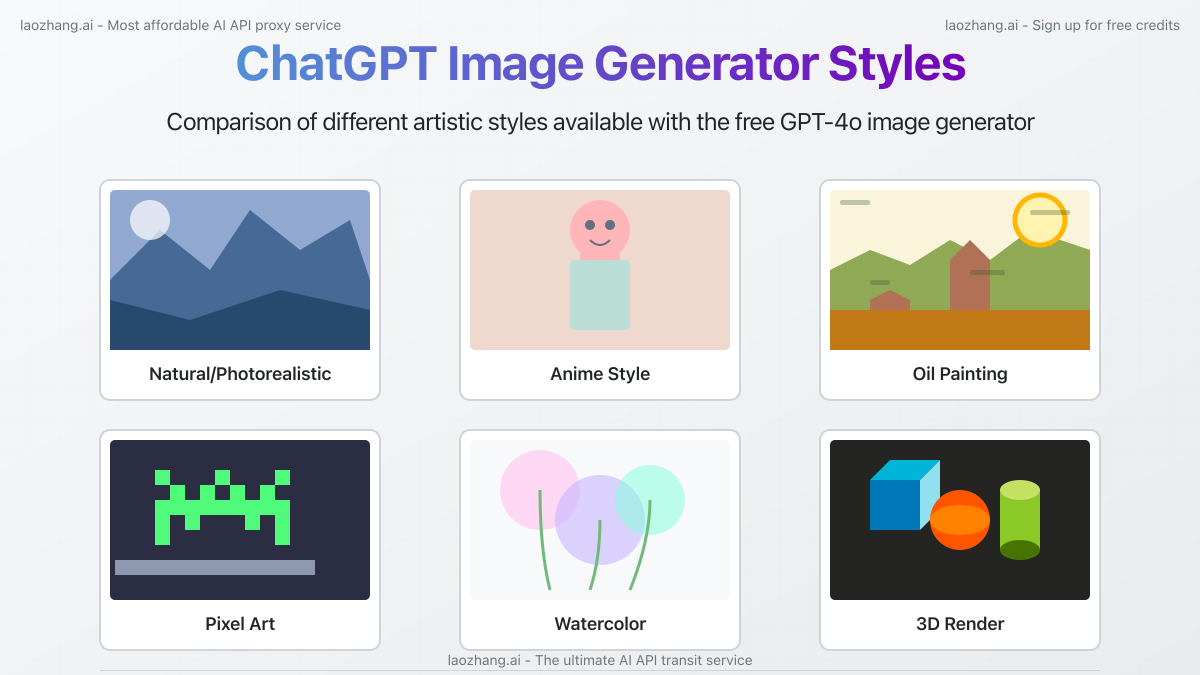
Getting Started: How to Use ChatGPT's Image Generator
Method 1: Direct Conversation Approach
The simplest way to generate images is through natural conversation with ChatGPT:
- Log in to your ChatGPT account (free or paid)
- Start a new conversation with GPT-4o
- Request an image with a descriptive prompt like "Generate an image of a futuristic cityscape with flying cars and neon lights"
- Wait a few seconds for the AI to process your request
- View and download the generated image
Method 2: Using the Dedicated Interface
For more control over your image generation:
- Click the "+" button in the input field
- Select "Create an image" from the options
- Enter your detailed description in the prompt field
- Choose style preferences if available
- Click "Generate" and wait for the result
- Download the image by clicking on it and selecting download
Method 3: Image Modifications
You can also edit or modify images within the conversation:
- Generate an initial image using either method above
- Request modifications in your next message, such as "Change the color scheme to blues and purples" or "Add mountains in the background"
- Continue iterating until you achieve your desired result
Advanced Prompt Engineering for Better Results
The quality of generated images depends significantly on how you structure your prompts. Here are proven techniques to get the best results:
Core Prompt Structure
For optimal results, structure your prompts following this pattern:
[Subject/scene description] + [Style] + [Lighting] + [Perspective/composition] + [Details] + [Color palette/mood] + [Quality indicators]
Example of a Basic vs. Optimized Prompt
Basic prompt:
A cat in a garden
Optimized prompt:
A fluffy orange tabby cat sitting elegantly in a lush English garden. Soft evening sunlight, shallow depth of field with bokeh effect. Detailed fur texture, alert expression with green eyes. Vibrant yet warm color palette with rich greens and amber highlights. Photorealistic style, high-definition quality.
Key Elements for Effective Prompts
-
Be Specific About Subject Details
- Describe key physical attributes, positioning, and expression
- Specify colors, textures, and materials when relevant
-
Define the Artistic Style
- Explicitly mention the desired style: "photorealistic," "watercolor painting," "anime style," etc.
- Reference known artists or works for style inspiration: "in the style of Studio Ghibli" or "similar to Monet's impressionism"
-
Include Lighting Information
- Describe the lighting type, direction, and intensity
- Examples: "soft morning light," "dramatic side lighting," "neon glow," "golden hour sunlight"
-
Specify Composition and Perspective
- Indicate framing (close-up, wide shot, aerial view)
- Mention composition techniques: rule of thirds, symmetry, leading lines
-
Add Technical Quality Descriptors
- Terms like "high definition," "detailed," "sharp," "4K," "cinematic" can improve quality
- Include terms like "professional photography" or "award-winning" for photorealistic images
Style-Specific Keywords for Different Results
Different keywords trigger specific styles in ChatGPT's image generator:
| Style | Keywords to Include |
|---|---|
| Photorealistic | "photorealistic," "detailed," "professional photography," "realistic" |
| Anime/Manga | "anime style," "manga illustration," "Japanese animation," "Studio Ghibli" |
| Oil Painting | "oil painting," "textured canvas," "brush strokes," "art gallery quality" |
| Watercolor | "watercolor painting," "flowing colors," "paper texture," "gentle washes" |
| 3D Render | "3D rendering," "CGI," "ray-traced," "digital 3D art," "realistic textures" |
| Pixel Art | "pixel art," "16-bit style," "retro game aesthetic," "pixelated" |
Accessing ChatGPT Image Generator via API
For developers wanting to integrate image generation into applications, websites, or automation workflows, API access provides a programmatic solution. While OpenAI doesn't offer direct API access to free users, you can leverage laozhang.ai as a cost-effective proxy service.
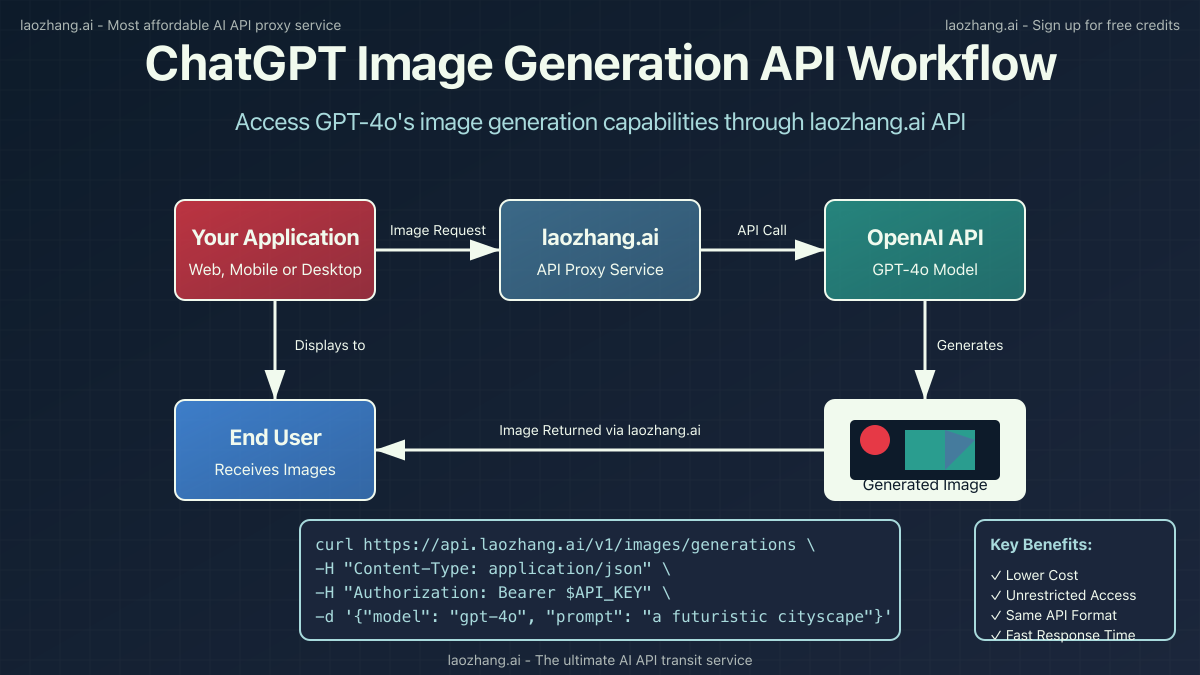
Setting Up with laozhang.ai API
- Create an account at laozhang.ai
- Obtain your API key from the dashboard
- Configure your environment with the API key
API Service Comparison
When choosing an API service for ChatGPT image generation, consider these key factors:
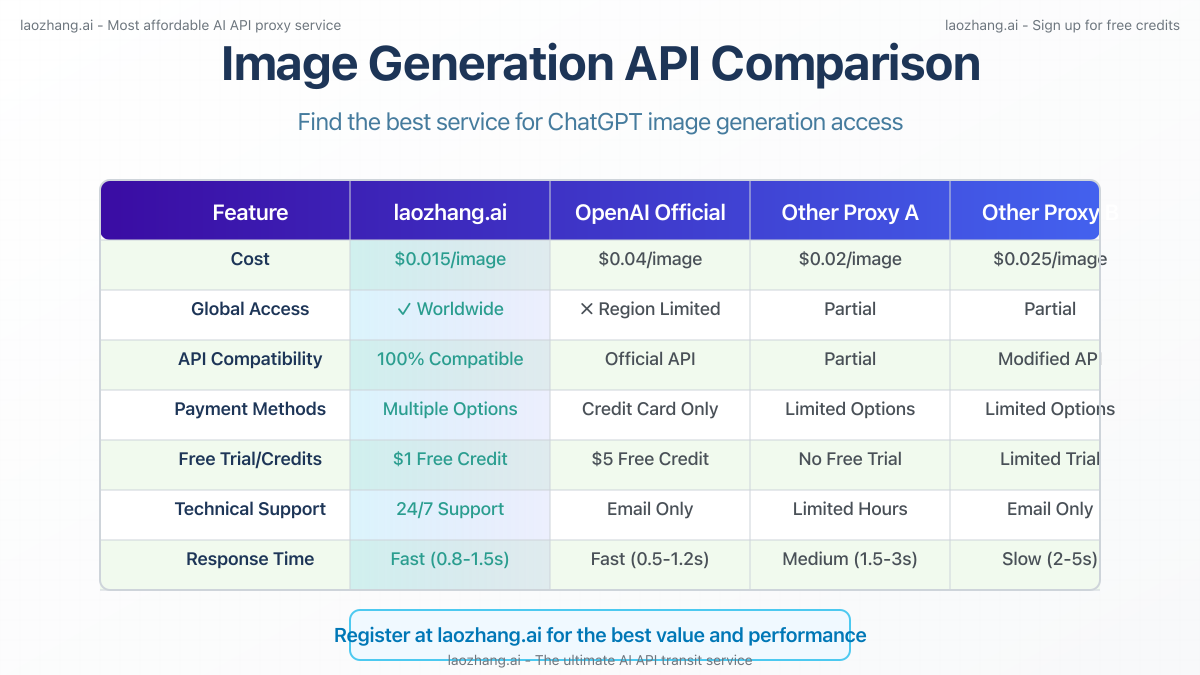
As shown in the comparison above, laozhang.ai offers the most compelling combination of affordability, global accessibility, and technical support, making it the ideal choice for developers looking to integrate ChatGPT's image generation capabilities into their applications.
Basic API Implementation in Python
pythonimport requests
import json
import base64
from PIL import Image
import io
def generate_image(prompt, api_key):
"""Generate an image using the laozhang.ai API proxy for ChatGPT"""
url = "https://api.laozhang.ai/v1/images/generations"
headers = {
"Content-Type": "application/json",
"Authorization": f"Bearer {api_key}"
}
data = {
"model": "gpt-4o",
"prompt": prompt,
"n": 1,
"size": "1024x1024",
"response_format": "b64_json"
}
response = requests.post(url, headers=headers, data=json.dumps(data))
if response.status_code == 200:
response_data = response.json()
image_data = response_data["data"][0]["b64_json"]
# Convert base64 to image
image_bytes = base64.b64decode(image_data)
image = Image.open(io.BytesIO(image_bytes))
# Save the image
image_filename = "generated_image.png"
image.save(image_filename)
print(f"Image saved as {image_filename}")
return image
else:
print(f"Error: {response.status_code}")
print(response.text)
return None
# Example usage
api_key = "your_laozhang_ai_api_key"
prompt = "A serene Japanese garden with a small bridge over a koi pond, cherry blossoms falling gently, traditional pagoda in the background, golden hour lighting, high-detail photorealistic style"
generated_image = generate_image(prompt, api_key)
API Implementation in JavaScript/Node.js
javascriptconst axios = require('axios');
const fs = require('fs');
async function generateImage(prompt, apiKey) {
try {
const response = await axios({
method: 'post',
url: 'https://api.laozhang.ai/v1/images/generations',
headers: {
'Content-Type': 'application/json',
'Authorization': `Bearer ${apiKey}`
},
data: {
model: 'gpt-4o',
prompt: prompt,
n: 1,
size: '1024x1024',
response_format: 'b64_json'
}
});
const imageData = response.data.data[0].b64_json;
const buffer = Buffer.from(imageData, 'base64');
// Save the image
fs.writeFileSync('generated_image.png', buffer);
console.log('Image saved as generated_image.png');
return buffer;
} catch (error) {
console.error('Error generating image:', error.response ? error.response.data : error.message);
return null;
}
}
// Example usage
const apiKey = 'your_laozhang_ai_api_key';
const prompt = 'A futuristic smart city with interconnected buildings, flying vehicles, holographic displays, and abundant green spaces, photorealistic style';
generateImage(prompt, apiKey);
API Implementation in CURL (Command Line)
bashcurl https://api.laozhang.ai/v1/images/generations \
-H "Content-Type: application/json" \
-H "Authorization: Bearer YOUR_API_KEY" \
-d '{
"model": "gpt-4o",
"prompt": "A futuristic cityscape with flying cars and towering skyscrapers against a sunset sky",
"n": 1,
"size": "1024x1024"
}'
laozhang.ai API Benefits for Developers
- Cost-effective access: Much lower pricing compared to direct OpenAI API access
- No region restrictions: Available globally without geographical limitations
- Compatible API format: Same format as OpenAI, making migration simple
- Pay-as-you-go pricing: No subscription required, only pay for what you use
- New user bonus: Free credits upon registration for testing
Practical Applications & Use Cases
The free availability of ChatGPT's image generator opens up numerous possibilities across different domains:
For Content Creators
- Blog illustrations and featured images
- Social media visual content creation
- Concept visualization for stories, articles, or videos
- Thumbnail generation for YouTube or other video platforms
For Designers
- Rapid prototyping of visual concepts
- Mood boards and style exploration
- Design inspiration for projects
- Client presentation visuals
For Developers
- Placeholder images during development
- Dynamic content generation for applications
- User profile picture generation for new accounts
- Visual content for demos and presentations
For Business & Marketing
- Product visualization concepts
- Advertising visual content
- Website imagery and banners
- Presentation graphics
Common Challenges & Troubleshooting
Despite its capabilities, you may encounter some issues when using ChatGPT's image generator:
Challenge: Inaccurate Results or Missing Elements
Solution: Break down complex prompts into multiple specific instructions. For example, if generating a detailed scene with multiple elements, describe each major element specifically and mention their relationship to each other.
Challenge: Daily Limit Reached
Solution: For free users who encounter usage limits, consider:
- Planning your image generation needs in advance
- Using the API via laozhang.ai which has higher limits
- Spacing out your requests throughout the day
Challenge: Style Inconsistency Across Multiple Images
Solution: Create a standardized prompt template with consistent style descriptors. Save successful prompts for reuse and modify only the subject matter while keeping style elements consistent.
Challenge: Image Quality Issues
Solution: Always include quality indicators in your prompts like "high resolution," "detailed," "sharp," and "professional quality." Also specify the lighting conditions for better results.
Future of ChatGPT Image Generation
Based on OpenAI's development trajectory, we anticipate several exciting improvements to ChatGPT's image generation capabilities:
- Higher resolution options for free users
- More precise control over image elements and composition
- Enhanced editing capabilities including image-to-image transformations
- Animation features for simple motion graphics
- Integration with other creative tools via plugins
Conclusion: Embracing the Creative Potential
The democratization of AI image generation through ChatGPT's free tier represents a significant milestone in accessible AI creativity tools. Whether you're using it through the conversation interface or integrating it into your applications via API, this powerful tool opens up new possibilities for visual expression and problem-solving.
For developers and businesses looking to leverage these capabilities at scale, laozhang.ai provides a reliable and cost-effective gateway to ChatGPT's image generation API. Register today and receive bonus credits to start exploring the potential for your projects.
🚀 Final Tip: The quality of your prompts directly impacts the quality of generated images. Invest time in refining your prompt engineering skills, and you'll unlock the full potential of AI image generation!
Resources & Further Reading
- Official ChatGPT Documentation
- laozhang.ai API Documentation
- Prompt Engineering Best Practices
- Legal Considerations for AI-Generated Images
Update Log
plaintext┌─ Update History ────────────────────────┐ │ 2025-04-04: Published comprehensive │ │ guide with latest features │ │ 2025-04-01: Tested API integration │ │ with laozhang.ai │ │ 2025-03-30: Documented free tier │ │ rollout and capabilities │ └───────────────────────────────────────┘