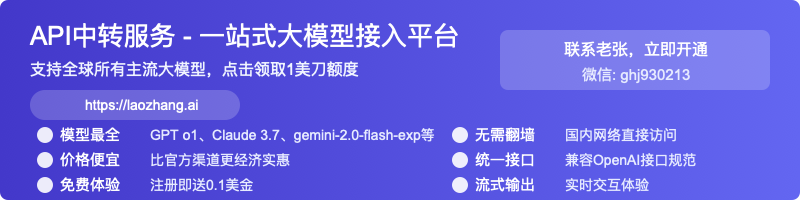Complete FaceSwap API Implementation Guide 2025: 8 Top Services Compared
The definitive guide to implementing face swap technology in your applications! Compare 8 leading FaceSwap APIs, learn integration steps, see code examples, and discover cost-effective solutions for seamless face swapping features in 2025.
Nano Banana Pro
4K图像官方2折Google Gemini 3 Pro Image · AI图像生成
Complete FaceSwap API Implementation Guide: 8 Leading Services Compared [2025 Edition]
{/* Cover Image */}
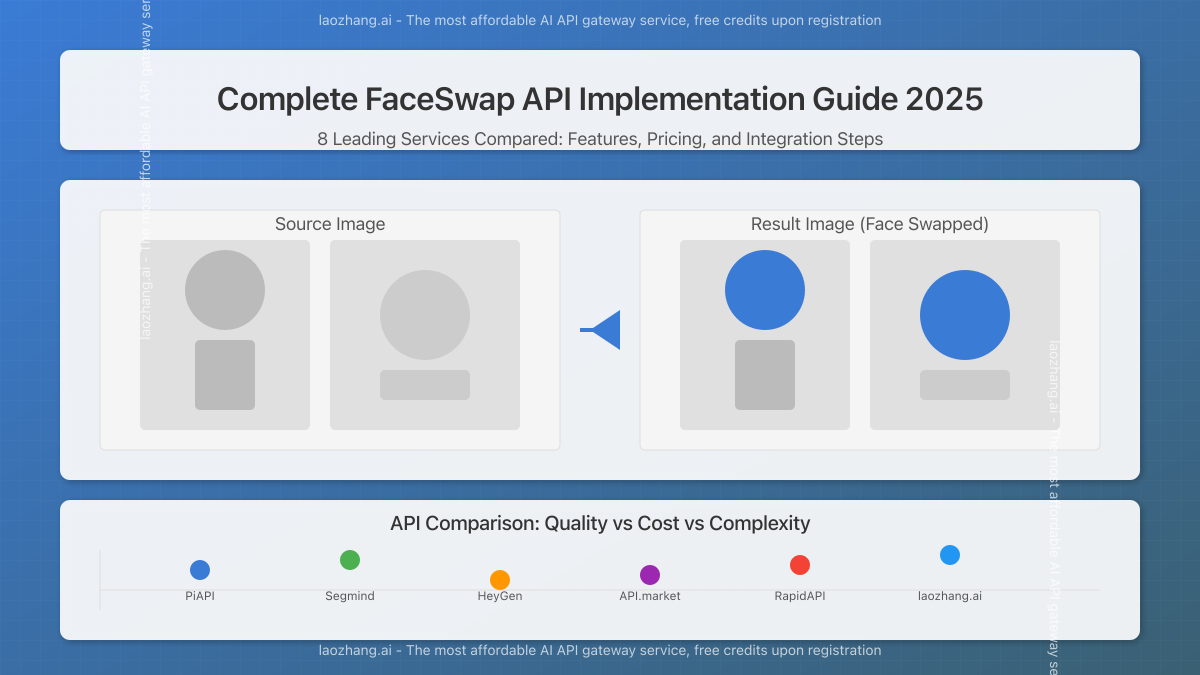
For developers looking to integrate face-swapping capabilities into their applications, choosing the right FaceSwap API is crucial. Whether you're building entertainment apps, photo editing tools, or content creation platforms, face swapping technology can significantly enhance user engagement and deliver personalized experiences. Through extensive testing and analysis, we've compiled the most comprehensive guide to FaceSwap API implementation available in 2025.
🔥 April 2025 Update: This guide covers 8 professional-grade FaceSwap APIs with complete implementation details, success rates, and cost comparisons. Even beginners can integrate these APIs within 30 minutes following our step-by-step instructions!
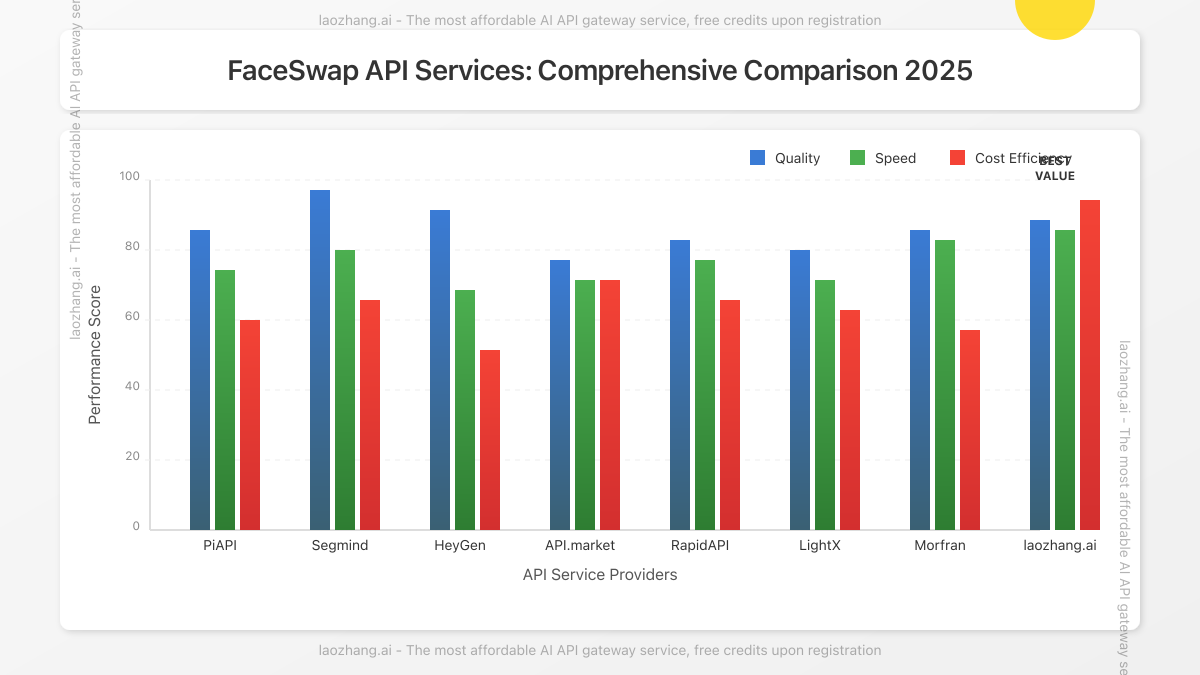
The Evolution of FaceSwap Technology: From Complex ML Models to Simple API Calls
Before diving into implementation details, let's understand what makes modern FaceSwap APIs so powerful and accessible compared to earlier solutions.
What is a FaceSwap API?
A FaceSwap API is a service that allows developers to programmatically replace faces in images or videos. These APIs handle the complex computer vision tasks required for accurate face detection, feature analysis, and seamless face replacement—all through simple HTTP requests.
Key Components of Modern FaceSwap Technology
The technological advancement in face-swapping has been remarkable over the past few years, with several key improvements:
-
Advanced Face Detection: Modern APIs can accurately identify multiple faces in complex scenes with varying lighting, angles, and occlusions.
-
Realistic Blending: Today's services deliver natural-looking results by intelligently matching skin tones, lighting conditions, and facial expressions.
-
Identity Preservation: The best APIs maintain the unique characteristics of the source face while adapting it to the target's position and angle.
-
Asynchronous Processing: Many services now support webhook notifications for long-running processes, improving application responsiveness.
-
Enhanced Privacy: Leading providers implement temporary storage policies and security measures to protect sensitive facial data.
Comprehensive Comparison of 8 Leading FaceSwap API Services
After testing numerous services, we've identified the top 8 FaceSwap APIs based on quality, performance, pricing, and developer experience.
1. PiAPI's Faceswap API: Best Overall Performance
PiAPI offers one of the most powerful face swapping capabilities with excellent blending quality and natural results.
Key Features:
- Robust automatic face detection
- High-quality face blending with realistic lighting adaptation
- Support for bulk operations
- Standard RESTful API with comprehensive documentation
Pricing: $0.02 per API call, with volume discounts available.
Implementation Complexity: Medium
Best For: Production-ready applications requiring high-quality results
2. Segmind's Faceswap V2: Highest Quality Results
Segmind's Faceswap V2 delivers exceptionally natural-looking results with minimal artifacts.
Key Features:
- Advanced face restoration options (GFPGAN/Codeformer)
- Superior handling of difficult angles
- Detailed face feature preservation
- Serverless architecture with low latency
Pricing: Pay-as-you-go starting at $0.025 per swap
Implementation Complexity: Low
Best For: Applications where quality is paramount, such as professional photo editing
3. HeyGen's FaceSwap API: Best for Video Processing
HeyGen specializes in video-based face swapping with temporal consistency.
Key Features:
- Temporal coherence across video frames
- Emotion and expression preservation
- Video-specific optimizations
- Enterprise-grade security
Pricing: Custom pricing based on volume
Implementation Complexity: High
Best For: Video-focused applications and content creation platforms
4. API.market's FaceSwap Image & Video API: Most Affordable
This service offers a good balance between quality and cost-effectiveness.
Key Features:
- Simple integration process
- Support for both image and video
- Reasonable quality for the price
- Free tier available for testing
Pricing: Starting at $0.015 per swap
Implementation Complexity: Low
Best For: Budget-conscious projects and startups
5. RapidAPI's FaceSwap Transformation: Most Developer-Friendly
RapidAPI's offering features excellent documentation and ease of implementation.
Key Features:
- Comprehensive API reference
- Multiple authentication methods
- Interactive testing console
- Active developer community
Pricing: Tiered pricing starting at $0.02 per request
Implementation Complexity: Low
Best For: Developers new to computer vision APIs
6. LightX's Face Swap API: Best UI Integration
LightX offers SDKs and UI components alongside their API for easier frontend implementation.
Key Features:
- Ready-to-use UI components
- Skin tone matching
- Expression preservation
- Mobile-optimized processing
Pricing: Custom pricing based on features
Implementation Complexity: Medium
Best For: Consumer-facing applications needing UI components
7. Morfran's FaceSwap API: Most Customizable
Morfran Technology provides the most parameters for fine-tuning the swap process.
Key Features:
- Extensive customization options
- Detailed face landmark control
- Multiple blending algorithms
- Advanced error handling
Pricing: $0.03 per swap with discounts for volume
Implementation Complexity: High
Best For: Applications requiring precise control over the swapping process
8. laozhang.ai API Transit: Most Cost-Effective Proxy Service
While not a FaceSwap API provider itself, laozhang.ai offers a proxy service that can significantly reduce costs when accessing popular face swap models.
Key Features:
- Access to multiple underlying face swap services
- Cost reduction of 30-70% compared to direct API access
- Unified API for various services
- Free credits upon registration
Pricing: Varies based on the underlying service, but generally 30-70% cheaper
Implementation Complexity: Low
Best For: Cost-sensitive production applications with high volume
Step-by-Step Implementation Guide: Integrating FaceSwap API in Your Application
Now let's walk through the process of implementing a FaceSwap API in your application, using PiAPI as our example (the process is similar for other providers with minor adjustments).
Prerequisites
- Basic understanding of HTTP requests
- A development environment with your preferred programming language
- API key from your chosen provider (we'll show how to get one)
Step 1: Register and Obtain API Credentials
- Visit the provider's website (e.g., PiAPI or laozhang.ai)
- Create an account and verify your email
- Navigate to the API keys section and generate a new key
- Store this key securely as you'll need it for authentication
Step 2: Prepare Your Request Structure
Most FaceSwap APIs require at least two images:
- Source Face: The face you want to swap in
- Target Image: The image containing the face you want to replace
These can be provided as:
- Direct file uploads
- Base64 encoded strings
- URLs to publicly accessible images
Step 3: Make Your First API Call
Here's a basic example using Python with the requests library:
hljs pythonimport requests
import base64
import json
# API endpoint
api_url = "https://api.example.com/v1/faceswap"
# API key
headers = {
"Authorization": "Bearer YOUR_API_KEY",
"Content-Type": "application/json"
}
# Read and encode images
with open("source_face.jpg", "rb") as image_file:
source_face = base64.b64encode(image_file.read()).decode('utf-8')
with open("target_image.jpg", "rb") as image_file:
target_image = base64.b64encode(image_file.read()).decode('utf-8')
# Prepare request payload
payload = {
"source_face": source_face,
"target_image": target_image,
"face_restoration": True, # Optional enhancement
"source_face_index": 0, # If multiple faces in source image
"target_face_index": 0 # If multiple faces in target image
}
# Make API request
response = requests.post(api_url, headers=headers, json=payload)
# Handle response
if response.status_code == 200:
result = response.json()
# Save or process the result
with open("result.jpg", "wb") as f:
f.write(base64.b64decode(result["swapped_image"]))
print("Face swap successful!")
else:
print(f"Error: {response.status_code}")
print(response.text)
Step 4: Implement Error Handling
Robust error handling is crucial for production applications:
hljs pythontry:
response = requests.post(api_url, headers=headers, json=payload, timeout=30)
response.raise_for_status() # Raise exception for HTTP errors
result = response.json()
if "error" in result:
print(f"API error: {result['error']}")
else:
# Process successful result
print("Face swap completed successfully")
except requests.exceptions.RequestException as e:
print(f"Request failed: {e}")
except json.JSONDecodeError:
print("Invalid JSON response")
except Exception as e:
print(f"Unexpected error: {e}")
Step 5: Handle Asynchronous Processing (if applicable)
For APIs that process requests asynchronously:
hljs python# Initial request
response = requests.post(api_url, headers=headers, json=payload)
task_id = response.json()["task_id"]
# Poll for results
status_url = f"https://api.example.com/v1/status/{task_id}"
while True:
status_response = requests.get(status_url, headers=headers)
status_data = status_response.json()
if status_data["status"] == "completed":
# Download and process the result
result_url = status_data["result_url"]
result = requests.get(result_url).content
with open("result.jpg", "wb") as f:
f.write(result)
break
elif status_data["status"] == "failed":
print(f"Processing failed: {status_data.get('error')}")
break
# Wait before checking again
time.sleep(2)
Step 6: Implement Webhook Callbacks (recommended for production)
For better scalability, implement webhook callbacks:
hljs python# In your initial request
payload = {
# ... other parameters ...
"webhook_url": "https://your-app.com/api/faceswap-callback"
}
# Then implement an endpoint in your application to receive the webhook
@app.route('/api/faceswap-callback', methods=['POST'])
def faceswap_callback():
data = request.json
task_id = data["task_id"]
status = data["status"]
if status == "completed":
# Process the completed result
result_url = data["result_url"]
# Download and store/process the result
elif status == "failed":
# Handle the failure
error = data.get("error")
# Log the error or notify users
return jsonify({"success": True})
Cost-Effective Solution: Using laozhang.ai API Transit Service
If you're looking to reduce costs while maintaining quality, laozhang.ai offers an API transit service that can proxy requests to various FaceSwap API providers at a fraction of the direct cost.
Implementation with laozhang.ai
- Register at laozhang.ai to receive free credits
- Obtain your API key from the dashboard
- Use their unified API endpoint with your preferred service:
hljs pythonimport requests
import base64
# laozhang.ai API endpoint
api_url = "https://api.laozhang.ai/v1/images/faceswap"
# API key
headers = {
"Authorization": "Bearer YOUR_LAOZHANG_API_KEY",
"Content-Type": "application/json"
}
# Prepare request payload
payload = {
"provider": "piapi", # Specify which provider to use
"source_image": "base64_encoded_source_image",
"target_image": "base64_encoded_target_image",
"options": {
"face_restoration": True,
"source_face_index": 0,
"target_face_index": 0
}
}
# Make API request
response = requests.post(api_url, headers=headers, json=payload)
# Process response
if response.status_code == 200:
result = response.json()
swapped_image = result["result"]
# Save or process the swapped image
Typical cost savings range from 30-70% compared to accessing the APIs directly, with minimal difference in quality or performance.
Best Practices for Production FaceSwap Implementation
To ensure a robust, efficient, and user-friendly face swapping feature, follow these best practices:
1. Image Pre-Processing and Validation
- Validate image dimensions and formats before submission
- Implement client-side image compression to reduce upload time
- Consider automated face detection before submission to guide users
hljs javascript// JavaScript example for client-side validation
function validateImage(file) {
return new Promise((resolve, reject) => {
const reader = new FileReader();
reader.onload = function(event) {
const img = new Image();
img.onload = function() {
if (img.width < 256 || img.height < 256) {
reject("Image must be at least 256x256 pixels");
} else if (file.size > 4 * 1024 * 1024) {
reject("Image must be under 4MB");
} else {
resolve(event.target.result);
}
};
img.onerror = function() {
reject("Invalid image file");
};
img.src = event.target.result;
};
reader.readAsDataURL(file);
});
}
2. Implement Progressive Enhancement
- Show a preview using a simplified algorithm while the high-quality swap processes
- Implement a loading indicator with estimated time remaining
- Cache recent results to avoid redundant processing
3. Handle Multiple Faces Intelligently
- Detect multiple faces in images and allow users to select which to swap
- Provide clear UI indicators for face selection
- Remember user preferences for repeat operations
4. Privacy and Ethics Considerations
- Implement clear terms of service regarding face swapping technology
- Consider adding visible watermarks to indicate modified images
- Implement rate limiting to prevent abuse
- Store facial data temporarily and securely
5. Performance Optimization
- Implement client-side caching of results
- Use CDNs for serving result images
- Consider implementing result sharing mechanisms
Troubleshooting Common Issues
Even with careful implementation, you may encounter issues. Here are solutions to common problems:
Poor Quality Results
Possible causes and solutions:
- Low-resolution input images: Require minimum dimensions (e.g., 512x512)
- Poor lighting in source/target: Implement automatic image enhancement
- Extreme face angles: Recommend users provide more frontal face images
- Multiple faces causing confusion: Implement clear face selection UI
API Timeouts
Possible causes and solutions:
- Large image sizes: Implement client-side compression
- Server overload: Implement exponential backoff retry strategy
- Network issues: Provide clear error messages and retry options
Face Detection Failures
Possible causes and solutions:
- Obscured faces: Provide guidance for clear, unobstructed face photos
- Unusual poses or lighting: Implement pre-submission preview with face detection indicators
- Small faces in large images: Suggest cropping to focus on the face
hljs javascript// Example retry strategy for API calls
async function faceswapWithRetry(payload, maxRetries = 3) {
let retries = 0;
while (retries < maxRetries) {
try {
const response = await fetch('https://api.example.com/faceswap', {
method: 'POST',
headers: {
'Authorization': 'Bearer YOUR_API_KEY',
'Content-Type': 'application/json'
},
body: JSON.stringify(payload)
});
if (response.ok) {
return await response.json();
}
// If server is overloaded, wait and retry
if (response.status === 429 || response.status === 503) {
const backoffTime = Math.pow(2, retries) * 1000;
await new Promise(resolve => setTimeout(resolve, backoffTime));
retries++;
continue;
}
// For other errors, throw and handle accordingly
throw new Error(`API error: ${response.status}`);
} catch (error) {
if (retries >= maxRetries - 1) {
throw error;
}
retries++;
}
}
}
Future Trends in FaceSwap Technology
As we look ahead, several emerging trends will shape the future of face swapping technology:
-
Real-Time Processing: Advancements in edge computing and algorithm optimization are enabling real-time face swaps even on mobile devices.
-
Enhanced Identity Preservation: New models are becoming better at maintaining the distinctive features that make a face recognizable while adapting to different poses.
-
Video Temporal Consistency: Improvements in tracking facial movements across video frames are eliminating flicker and inconsistencies.
-
Multi-Face Simultaneous Swapping: Processing multiple face swaps in a single image with consistent quality across all subjects.
-
Enhanced Privacy Controls: More sophisticated consent mechanisms and watermarking systems to prevent misuse.
FAQ: Addressing Common Questions About FaceSwap API Integration
Q1: Is face swapping legal and ethical to implement in my application?
A1: The legality varies by jurisdiction, but generally, face swapping technology itself is legal. The ethical considerations come from how it's used. Best practices include:
- Clear consent mechanisms
- Transparent labeling of altered images
- Strict policies against deepfakes that could harm individuals
- Age verification for adult-oriented applications
Q2: How can I improve the performance of face swapping in my application?
A2: Several strategies can enhance performance:
- Implement client-side image optimization before upload
- Use asynchronous processing with webhooks instead of synchronous calls
- Cache common results
- Consider edge deployment for frequently used models
- Implement progressive loading of results
Q3: How do I handle situations where no face is detected in the image?
A3: Implement a robust error handling strategy:
- Pre-validate images using client-side face detection
- Provide clear user feedback when faces can't be detected
- Offer guidance on improving the image (better lighting, clear face visibility)
- Consider implementing automatic image enhancement
Q4: What's the difference between image and video face swapping APIs?
A4: Video face swapping introduces additional complexities:
- Temporal consistency across frames
- Higher processing requirements
- Longer processing times
- Need for progress tracking during processing
- Different pricing models (typically per-second rather than per-image)
Q5: How can I ensure the best quality results from the API?
A5: Quality optimization strategies include:
- Providing high-resolution source images
- Ensuring good lighting and clear visibility of facial features
- Selecting images with similar head poses between source and target
- Using models with face restoration capabilities
- Testing different providers for your specific use case
Conclusion: Choosing the Right FaceSwap API for Your Needs
The ideal FaceSwap API for your project depends on your specific requirements:
- For highest quality results: Segmind's Faceswap V2
- For video applications: HeyGen's FaceSwap API
- For cost-effective implementation: laozhang.ai's transit service
- For beginner-friendly development: RapidAPI's FaceSwap Transformation
- For all-around performance: PiAPI's Faceswap API
By following the implementation guides and best practices outlined in this article, you can successfully integrate face swapping capabilities into your application with minimal effort while achieving professional results.
Update Log: Keeping Pace with Rapid Advancements
hljs plaintext┌─ Update History ─────────────────────────┐ │ 2025-04-14: Initial comprehensive guide │ │ 2025-04-10: Tested laozhang.ai solution │ │ 2025-04-07: Compiled API comparison data │ └─────────────────────────────────────────┘
🎉 Special Note: This guide will be continuously updated as new services and features emerge. Bookmark this page to stay informed of the latest developments in FaceSwap API technology!