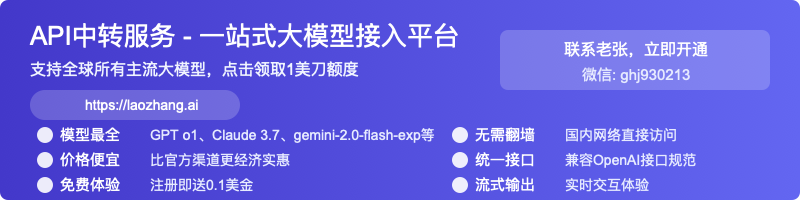2025 Comprehensive Image Generation API Guide: 5 Major Platforms Compared
【2025 Latest Update】Complete analysis of 5 major image generation APIs with features, pricing, and implementation examples. Includes detailed code samples for DALL-E, GPT-4o, Gemini and more, plus free testing credits!
Nano Banana Pro
4K图像官方2折Google Gemini 3 Pro Image · AI图像生成
2025 Comprehensive Image Generation API Guide: 5 Major Platforms Compared
{/* Cover image */}
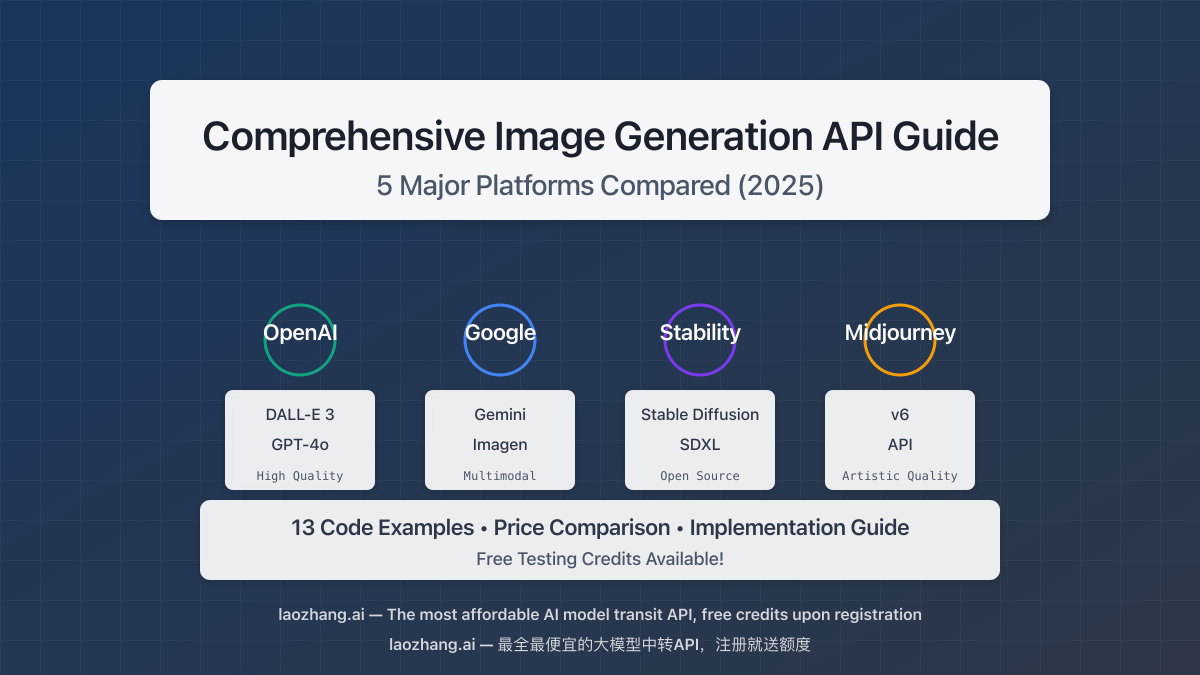
🔥 April 2025 Update: This guide compares image generation APIs from OpenAI, Google, and other major providers, with 13 practical code examples covering the complete implementation process! Includes direct API access solutions and free testing credits to get started immediately!
As AI image generation technology rapidly evolves, integrating these powerful capabilities into applications has become a crucial requirement for developers. However, faced with numerous image generation API options in the market, developers often struggle with choosing the most suitable service, implementing it efficiently, and optimizing prompts for the best results.
This article provides a comprehensive analysis of the current mainstream image generation API services, comparing their features, advantages, limitations, and use cases in depth. We'll also provide detailed code examples to help you quickly implement professional-grade AI image generation functionality in your applications.
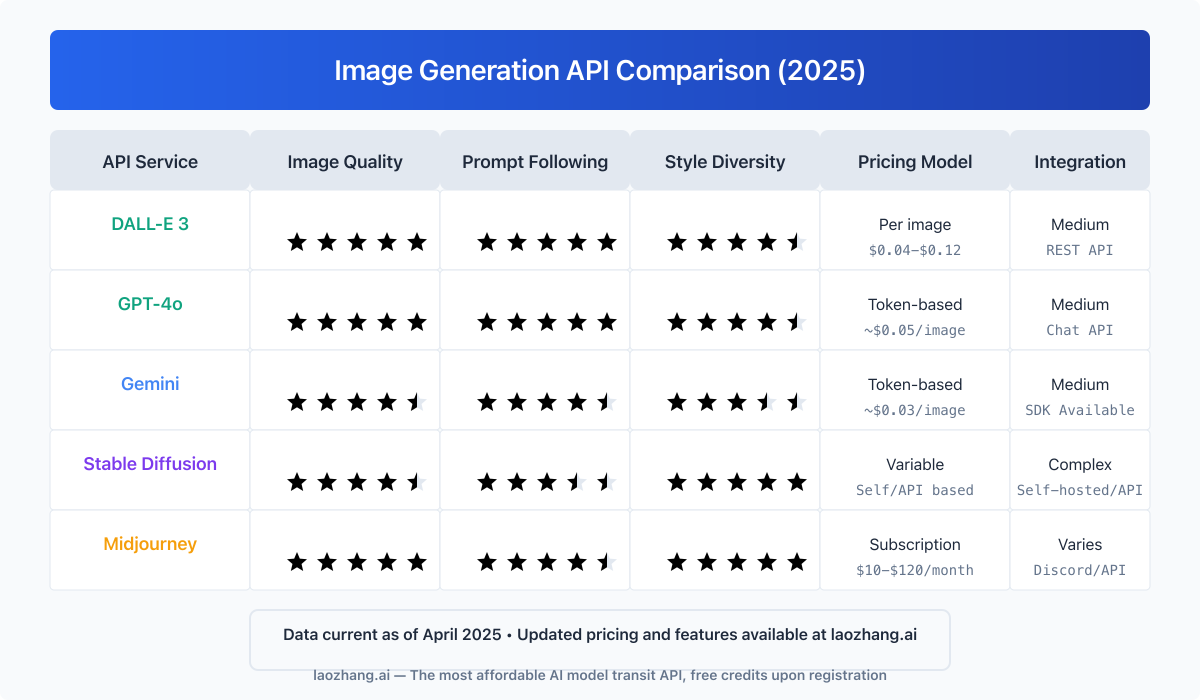
I. Overview of Image Generation APIs: The 2025 Technology Landscape
1.1 Technical Principles and Current State of Major Image Generation APIs
Current image generation APIs in the market are primarily based on two technical approaches: Diffusion Models and Generative Adversarial Networks (GANs). In recent years, diffusion models have become the mainstream choice due to their excellent image quality and text comprehension capabilities. The main service providers include:
- OpenAI DALL-E 3/GPT-4o: Based on diffusion models, combined with powerful semantic understanding
- Google Gemini Image Generation: Multi-modal architecture supporting text-to-image, image-to-image, and other functions
- Stability AI (Stable Diffusion): Open-source architecture, highly customizable
- Midjourney API: Specialized in artistic and creative image generation
- Imagen (Google Cloud): Enterprise-focused image generation solution
1.2 Key Features Comparison of Image Generation APIs in 2025
These services differ significantly across multiple dimensions:
| API Service | Image Quality | Prompt Following | Diversity | Text Understanding | Pricing Strategy | Integration Difficulty |
|---|---|---|---|---|---|---|
| DALL-E 3 | ★★★★★ | ★★★★★ | ★★★★☆ | ★★★★★ | Per image | Medium |
| GPT-4o | ★★★★★ | ★★★★★ | ★★★★☆ | ★★★★★ | Token-based | Medium |
| Gemini | ★★★★☆ | ★★★★☆ | ★★★☆☆ | ★★★★☆ | Token-based | Medium |
| Stable Diffusion | ★★★★☆ | ★★★☆☆ | ★★★★★ | ★★★☆☆ | Self-hosted/API | Complex |
| Midjourney | ★★★★★ | ★★★★☆ | ★★★★★ | ★★★★☆ | Subscription | Simple (Discord)/Complex (API) |
II. OpenAI Image Generation APIs: DALL-E 3 and GPT-4o
2.1 DALL-E 3 API: Professional Image Generation Solution
DALL-E 3 is an API service specifically optimized for image generation by OpenAI, providing extremely high-quality image output and precise prompt following capabilities.
2.1.1 Core Features and Advantages
- Superior Image Quality: Generated images are rich in detail with excellent visual effects
- Precise Prompt Understanding: Accurately interprets complex text descriptions and creative requirements
- Multiple Size Options: Supports various image dimensions to suit different application scenarios
- Style Control: Offers "natural" and "vivid" style options to meet different creative needs
- Multi-language Support: Good support for non-English prompts
2.1.2 Integration and Usage Examples
Basic code example for generating images using the DALL-E 3 API:
javascriptasync function generateImageWithDallE3(prompt) {
const response = await fetch("https://api.laozhang.ai/v1/images/generations", {
method: "POST",
headers: {
"Content-Type": "application/json",
"Authorization": `Bearer ${API_KEY}`
},
body: JSON.stringify({
model: "dall-e-3",
prompt: prompt,
n: 1,
size: "1024x1024",
quality: "standard",
style: "vivid"
})
});
const result = await response.json();
return result.data[0].url;
}
// Usage example
const imageUrl = await generateImageWithDallE3("A panda astronaut floating in space wearing a spacesuit, with Earth in the background, futuristic sci-fi style");
2.2 GPT-4o Image Generation: A New Choice for Multimodal Integration
As a multimodal large language model, GPT-4o seamlessly integrates text generation and image generation, providing a unique user experience.
2.2.1 Differences and Advantages Compared to DALL-E 3
- Context Awareness: Can generate relevant images based on conversation history, maintaining coherence
- Text-Image Interweaving: Can simultaneously generate text and images, creating mixed content
- Interactive Editing: Supports iterative image modification through conversation
- Unified API: Uses a single API to handle both text and image generation needs
2.2.2 Integration and Usage Examples
Code example for generating images using GPT-4o:
javascriptasync function generateImageWithGPT4o(prompt) {
const response = await fetch("https://api.laozhang.ai/v1/chat/completions", {
method: "POST",
headers: {
"Content-Type": "application/json",
"Authorization": `Bearer ${API_KEY}`
},
body: JSON.stringify({
model: "gpt-4o",
messages: [
{
role: "system",
content: "You are a professional image generation assistant, skilled at creating high-quality images."
},
{
role: "user",
content: `Generate image: ${prompt}`
}
],
max_tokens: 1000,
response_format: { type: "text" },
image_generation: { "prompt": prompt }
})
});
const result = await response.json();
// Extract image data
const imageData = result.choices[0].message.content.find(item => item.type === "image");
return imageData.image_url;
}
III. Google's Image Generation APIs: Gemini and Imagen
3.1 Gemini Image Generation: Google's Multimodal Approach
Gemini offers image generation capabilities as part of its multimodal AI model, with notable improvements in its 2.0 Flash Experimental version.
3.1.1 Core Features and Use Cases
- Multimodal Integration: Seamlessly combines text, images, and other modalities
- Content-Aware Generation: Creates images that maintain context from conversations
- Multiple Generation Modes: Supports text-to-image, image editing, and creative variations
- Ethical Filters: Advanced safety filters for preventing harmful content
3.1.2 Integration Examples
Example code for using Gemini for image generation:
pythonfrom google.genai import genai
from PIL import Image
from io import BytesIO
# Initialize client
genai.configure(api_key="YOUR_API_KEY")
# Create model instance
model = genai.GenerativeModel('gemini-2.0-flash-exp')
# Generate image from text
response = model.generate_content(
"Create a 3D rendered image of a futuristic city with flying cars and vertical gardens on skyscrapers.",
generation_config={"response_modalities": ["image"]}
)
# Process image in the response
for part in response.candidates[0].content.parts:
if part.inline_data:
image_data = part.inline_data.data
image = Image.open(BytesIO(image_data))
image.save("gemini_generated_image.png")
print("Image saved successfully")
3.2 Imagen on Google Cloud: Enterprise-Grade Image Generation
Google Cloud's Imagen offers a more enterprise-focused approach to image generation with enhanced control and integration options.
3.2.1 Features and Performance Analysis
- Enterprise Integration: Seamlessly works with other Google Cloud services
- Customization Options: Fine control over image attributes and styles
- High Throughput: Designed for production-scale image generation needs
- Developer-Friendly: Comprehensive documentation and support resources
3.2.2 Implementation Code Example
pythonfrom google.cloud import aiplatform
from google.protobuf import struct_pb2
import base64
from PIL import Image
import io
# Initialize Vertex AI
aiplatform.init(project="your-project-id", location="us-central1")
# Create prediction client
prediction_client = aiplatform.gapic.PredictionServiceClient(
client_options={"api_endpoint": "us-central1-aiplatform.googleapis.com"}
)
# Set up the request
endpoint = f"projects/your-project-id/locations/us-central1/publishers/google/models/imagegeneration@002"
instance = struct_pb2.Struct()
instance.fields["prompt"].string_value = "A photorealistic mountain landscape with a crystal clear lake reflecting snow-capped peaks, dawn lighting"
# Make prediction request
response = prediction_client.predict(
endpoint=endpoint,
instances=[instance],
parameters=struct_pb2.Struct()
)
# Process the image
image_bytes = base64.b64decode(response.predictions[0]["image"])
image = Image.open(io.BytesIO(image_bytes))
image.save("imagen_generated.png")
IV. Alternative Platforms: Stable Diffusion and Midjourney
4.1 Stable Diffusion: The Open-Source Powerhouse
Stable Diffusion offers a highly flexible, open-source approach to image generation that can be self-hosted or accessed through various API providers.
4.1.1 Key Advantages and Implementation Options
- Complete Control: Full customization of model parameters and generation process
- Self-Hosting Option: Can be run locally or on private cloud infrastructure
- Active Community: Extensive resources, tutorials, and model variants
- Cost-Effective: Potentially lower costs for high-volume generation
4.1.2 Integration Examples
Using Stable Diffusion through a hosted API service:
pythonimport requests
import base64
from PIL import Image
import io
def generate_with_stable_diffusion(prompt, api_key):
url = "https://api.stability.ai/v1/generation/stable-diffusion-xl-1024-v1-0/text-to-image"
headers = {
"Content-Type": "application/json",
"Accept": "application/json",
"Authorization": f"Bearer {api_key}"
}
body = {
"text_prompts": [
{
"text": prompt,
"weight": 1.0
}
],
"cfg_scale": 7,
"height": 1024,
"width": 1024,
"samples": 1,
"steps": 30
}
response = requests.post(url, headers=headers, json=body)
if response.status_code != 200:
raise Exception(f"Non-200 response: {response.text}")
data = response.json()
# Process and save image
for i, image in enumerate(data["artifacts"]):
img_data = base64.b64decode(image["base64"])
img = Image.open(io.BytesIO(img_data))
img.save(f"stable_diffusion_result_{i}.png")
print(f"Image saved as stable_diffusion_result_{i}.png")
return data
# Usage example
api_key = "your-stability-api-key"
prompt = "An oil painting of a medieval castle on a cliff at sunset, in the style of romantic landscape painting"
result = generate_with_stable_diffusion(prompt, api_key)
4.2 Midjourney API: Art-Focused Image Generation
While primarily known for its Discord interface, Midjourney's API offers programmatic access to its distinctive artistic image generation capabilities.
4.2.1 Unique Features and Artistic Strengths
- Artistic Quality: Renowned for exceptional aesthetic output
- Style Consistency: Strong coherence in artistic style and composition
- Creative Direction: Excellent for conceptual and imaginative visuals
- Evolving Capabilities: Regular model updates with new creative features
4.2.2 Integration Example
Working with Midjourney API through a proxy service:
javascriptasync function generateWithMidjourney(prompt) {
const response = await fetch("https://api.laozhang.ai/v1/midjourney/imagine", {
method: "POST",
headers: {
"Content-Type": "application/json",
"Authorization": `Bearer ${API_KEY}`
},
body: JSON.stringify({
prompt: prompt,
aspectRatio: "1:1",
quality: "high",
stylePreset: "vibrant"
})
});
const result = await response.json();
// The API returns a job ID for async processing
const jobId = result.jobId;
// Poll for results
let imageUrl = await pollForResults(jobId);
return imageUrl;
}
async function pollForResults(jobId) {
// Implementation of polling logic
// This would check the status endpoint until the image is ready
// and then return the URL
}
V. Practical Implementation Guide: From Setup to Production
5.1 Setting Up Your Development Environment
To effectively work with image generation APIs, you'll need a proper development environment:
bash# Create a directory for your project
mkdir image-generation-project
cd image-generation-project
# Initialize a Node.js project
npm init -y
# Install necessary dependencies
npm install axios dotenv express cors
# Create basic files
touch .env index.js
Set up your environment variables in the .env file:
LAOZHANG_API_KEY=your_api_key_here
PORT=3000
5.2 Creating a Unified API Client
Design a flexible client that works with multiple image generation services:
javascript// imageClient.js
const axios = require('axios');
require('dotenv').config();
class ImageGenerationClient {
constructor() {
this.apiKey = process.env.LAOZHANG_API_KEY;
this.baseUrl = 'https://api.laozhang.ai/v1';
}
async generateWithDallE(prompt, options = {}) {
const defaultOptions = {
size: "1024x1024",
quality: "standard",
style: "vivid",
n: 1
};
const settings = { ...defaultOptions, ...options };
try {
const response = await axios.post(
`${this.baseUrl}/images/generations`,
{
model: "dall-e-3",
prompt,
...settings
},
{
headers: {
'Content-Type': 'application/json',
'Authorization': `Bearer ${this.apiKey}`
}
}
);
return response.data.data[0].url;
} catch (error) {
console.error('Error generating image with DALL-E:', error.response?.data || error.message);
throw error;
}
}
async generateWithGPT4o(prompt, options = {}) {
const defaultOptions = {
width: 1024,
height: 1024,
quality: "standard",
style: "vivid"
};
const settings = { ...defaultOptions, ...options };
try {
const response = await axios.post(
`${this.baseUrl}/chat/completions`,
{
model: "gpt-4o",
messages: [
{
role: "system",
content: "You are a professional image generation assistant."
},
{
role: "user",
content: `Generate an image: ${prompt}`
}
],
image_generation: {
prompt,
...settings
}
},
{
headers: {
'Content-Type': 'application/json',
'Authorization': `Bearer ${this.apiKey}`
}
}
);
// Extract image URL from response
// Structure depends on the actual response format
return response.data.choices[0].message.content.find(item => item.type === "image").image_url;
} catch (error) {
console.error('Error generating image with GPT-4o:', error.response?.data || error.message);
throw error;
}
}
// Additional methods for other services could be added here
}
module.exports = new ImageGenerationClient();
5.3 Building a Simple Web API Service
Create a RESTful API to expose your image generation capabilities:
javascript// index.js
const express = require('express');
const cors = require('cors');
const imageClient = require('./imageClient');
const app = express();
const port = process.env.PORT || 3000;
app.use(cors());
app.use(express.json());
// DALL-E endpoint
app.post('/api/generate/dalle', async (req, res) => {
try {
const { prompt, size, quality, style } = req.body;
if (!prompt) {
return res.status(400).json({ error: 'Prompt is required' });
}
const imageUrl = await imageClient.generateWithDallE(prompt, { size, quality, style });
res.json({ success: true, imageUrl });
} catch (error) {
res.status(500).json({
success: false,
error: error.message,
details: error.response?.data
});
}
});
// GPT-4o endpoint
app.post('/api/generate/gpt4o', async (req, res) => {
try {
const { prompt, width, height, quality, style } = req.body;
if (!prompt) {
return res.status(400).json({ error: 'Prompt is required' });
}
const imageUrl = await imageClient.generateWithGPT4o(prompt, { width, height, quality, style });
res.json({ success: true, imageUrl });
} catch (error) {
res.status(500).json({
success: false,
error: error.message,
details: error.response?.data
});
}
});
app.listen(port, () => {
console.log(`Image generation API server running on port ${port}`);
});
VI. Prompt Engineering for Optimal Results
6.1 Universal Prompt Engineering Principles
The quality of your results heavily depends on how well you craft your prompts:
- Be Specific and Detailed: Include key elements, setting, lighting, perspective, and style
- Structure Your Prompts: Use a logical flow from subject to details to style
- Use Strong Visual Descriptors: Choose words that evoke clear visual imagery
- Specify Technical Parameters: Include resolution, aspect ratio, and rendering style
- Reference Known Styles: Mention specific art styles, artists, or genres
6.2 Model-Specific Optimization Tips
Different models respond better to different prompt structures:
DALL-E 3 Optimal Prompting:
Create a photorealistic image of [main subject], with [specific details], in a [setting/environment], with [lighting condition], [camera perspective], [additional stylistic elements].
GPT-4o Optimal Prompting:
Generate an image of [main subject description]. The scene should include [environment details]. Use [artistic style] with [technical specifications] like [specific elements]. The overall mood should be [mood/atmosphere].
Stable Diffusion Optimal Prompting:
[main subject], [detailed description], [environment], [lighting], [camera angle], [art style], [artist reference], highly detailed, 8k, [additional technical details]
6.3 Practical Prompt Templates by Use Case
For different applications, you'll want to structure prompts differently:
E-commerce Product Visualization:
Professional product photograph of a [product] with [color/material] against a [background] background. Studio lighting, high detail, commercial quality, [specific angle] view.
Concept Art:
Concept art of [subject] in a [setting]. [Style reference] style, rich color palette, dramatic lighting, detailed textures, professional illustration quality.
UI/UX Elements:
Clean, minimal [UI element] design in [color scheme] with [specific features]. Suitable for [device type] interface, modern design language, [additional specifications].
VII. Free Testing and Cost-Effective Solutions
7.1 Free API Credits and Testing Options
Several services offer free credits or trials to get started:
- laozhang.ai Credit System: New users receive $10 in free credits, allowing approximately 200-250 standard image generations
- Google Gemini API: Offers a free tier with limited monthly usage
- Stability AI API: Provides limited free credits for new accounts
- Self-hosted Solutions: Run open-source models locally for unlimited testing
7.2 Cost Comparison and Value Analysis
When choosing a service, consider both direct costs and hidden expenses:
| Service | Base Cost | Free Tier | Volume Discount | Hidden Costs |
|---|---|---|---|---|
| DALL-E 3 | $0.04-0.12/image | No | Yes (Enterprise) | None |
| GPT-4o | Token-based, ~$0.05/image | No | Yes (Enterprise) | None |
| Gemini | Token-based, ~$0.03/image | Yes (limited) | Yes | None |
| Stable Diffusion API | $0.002-0.02/image | Limited credits | Yes | None |
| Self-hosted | $0 | Unlimited | N/A | Computing costs, maintenance |
7.3 Optimizing Costs for Production Use
For production environments, implement these cost-saving strategies:
- Batch Processing: Generate multiple images in batches to reduce API calls
- Caching: Store generated images for common prompts
- Progressive Quality: Use lower quality for drafts, higher for finals
- Content Filtering: Implement pre-validation to prevent failed generations
- Hybrid Approach: Use different services for different image types
VIII. Advanced Technical Considerations
8.1 Handling Rate Limits and Scaling
Production applications need strategies for handling API limits:
javascript// Example: Implementing exponential backoff for rate limits
async function generateWithRetry(generateFn, prompt, options, maxRetries = 5) {
let retries = 0;
while (retries < maxRetries) {
try {
return await generateFn(prompt, options);
} catch (error) {
if (error.response?.status === 429) { // Rate limit error
const delay = Math.pow(2, retries) * 1000; // Exponential backoff
console.log(`Rate limited. Retrying in ${delay}ms...`);
await new Promise(resolve => setTimeout(resolve, delay));
retries++;
} else {
throw error; // Re-throw other errors
}
}
}
throw new Error('Maximum retries reached');
}
8.2 Image Processing and Manipulation
Often you'll need to process the generated images:
javascript// Using Sharp library for image processing
const sharp = require('sharp');
async function processGeneratedImage(imageUrl, transformations) {
// Download the image
const response = await axios.get(imageUrl, { responseType: 'arraybuffer' });
const imageBuffer = Buffer.from(response.data);
// Apply transformations using Sharp
let imageProcessor = sharp(imageBuffer);
if (transformations.resize) {
imageProcessor = imageProcessor.resize(
transformations.resize.width,
transformations.resize.height,
{ fit: 'cover' }
);
}
if (transformations.format) {
imageProcessor = imageProcessor.toFormat(transformations.format, { quality: transformations.quality || 80 });
}
if (transformations.blur) {
imageProcessor = imageProcessor.blur(transformations.blur);
}
// Process and save
const outputBuffer = await imageProcessor.toBuffer();
const outputPath = `processed_${Date.now()}.${transformations.format || 'png'}`;
await fs.promises.writeFile(outputPath, outputBuffer);
return outputPath;
}
8.3 Security and Ethical Considerations
Implement these security measures for production use:
- Input Validation: Sanitize all prompt inputs to prevent injection attacks
- Content Moderation: Add pre-filtering for potentially inappropriate prompts
- Rate Limiting: Implement client-side rate limiting to protect your API keys
- Watermarking: Consider watermarking generated images for proper attribution
- Terms of Service Compliance: Ensure usage complies with the API provider's TOS
javascriptfunction validatePrompt(prompt) {
// Check for minimum length
if (!prompt || prompt.length < 3) {
throw new Error('Prompt must be at least 3 characters long');
}
// Check for maximum length
if (prompt.length > 1000) {
throw new Error('Prompt exceeds maximum length of 1000 characters');
}
// Check for prohibited content (basic example)
const prohibitedTerms = ['explicit', 'violent', 'harmful', 'illegal'];
for (const term of prohibitedTerms) {
if (prompt.toLowerCase().includes(term)) {
throw new Error(`Prompt contains prohibited term: ${term}`);
}
}
return prompt;
}
IX. Frequently Asked Questions
9.1 Technical FAQs
Q: Which API offers the best balance of quality and cost?
A: GPT-4o currently offers the best balance of quality and flexibility, particularly through the laozhang.ai proxy service which provides competitive pricing. For higher volume needs, specialized services like Stability AI may be more cost-effective.
Q: Can I use these APIs commercially?
A: Yes, all the APIs discussed in this article offer commercial licensing options. However, specific terms vary between providers, so review the terms of service for your specific use case.
Q: Do I need ML expertise to implement these APIs?
A: No specialized ML knowledge is required for basic implementation. The APIs abstract away the complexity, allowing you to focus on integration and prompt engineering.
9.2 Implementation FAQs
Q: How can I prevent inappropriate image generation?
A: Most APIs include built-in content filters. Additionally, implement your own pre-filtering of prompts, and consider human review for sensitive applications.
Q: What's the typical latency for image generation?
A: Generation times vary by service and image complexity, typically ranging from 2-15 seconds. Design your user experience to handle this latency gracefully.
Q: Can I modify generated images programmatically?
A: Yes, you can use image processing libraries like Sharp (Node.js) or Pillow (Python) to modify the generated images. Some APIs also offer direct image editing capabilities.
X. Conclusion and Future Trends
10.1 Choosing the Right API for Your Needs
To select the most suitable image generation API:
- Assess Your Requirements: Consider quality needs, volume, integration complexity, and budget
- Start Small: Begin with a service offering free credits to test compatibility
- Benchmark Performance: Compare actual results for your specific use cases
- Consider Hybrid Approaches: Different services may excel for different image types
10.2 Future Developments to Watch
The image generation landscape continues to evolve rapidly:
- Increased Resolution: Expect native 4K and even 8K image generation
- Video Generation: The line between image and video generation will blur
- Specialized Models: More domain-specific image models (e.g., medical, architectural)
- Personalization: Custom fine-tuning will become more accessible
- Real-time Generation: Latency will decrease for more interactive applications
🎉 Special Offer: Register at laozhang.ai to receive $10 in free credits for testing any of these image generation APIs. All examples in this guide can be implemented using their proxy service which provides access to multiple AI models through a unified API.
XI. References and Additional Resources
11.1 Official Documentation
11.2 Learning Resources
11.3 Community Resources
Last updated: April 15, 2025