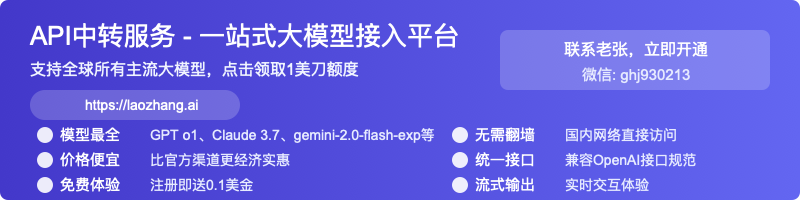ComfyUI vs GPT-4o: The Ultimate AI Image Generation Comparison Guide (2025)
Detailed comparison between ComfyUI and GPT-4o for AI image generation. Discover which tool is best for your specific needs, from professional product photography to quick concept sketching. Includes performance analysis, workflow comparison, and practical use cases.
ComfyUI vs GPT-4o: The Ultimate AI Image Generation Comparison Guide (2025)
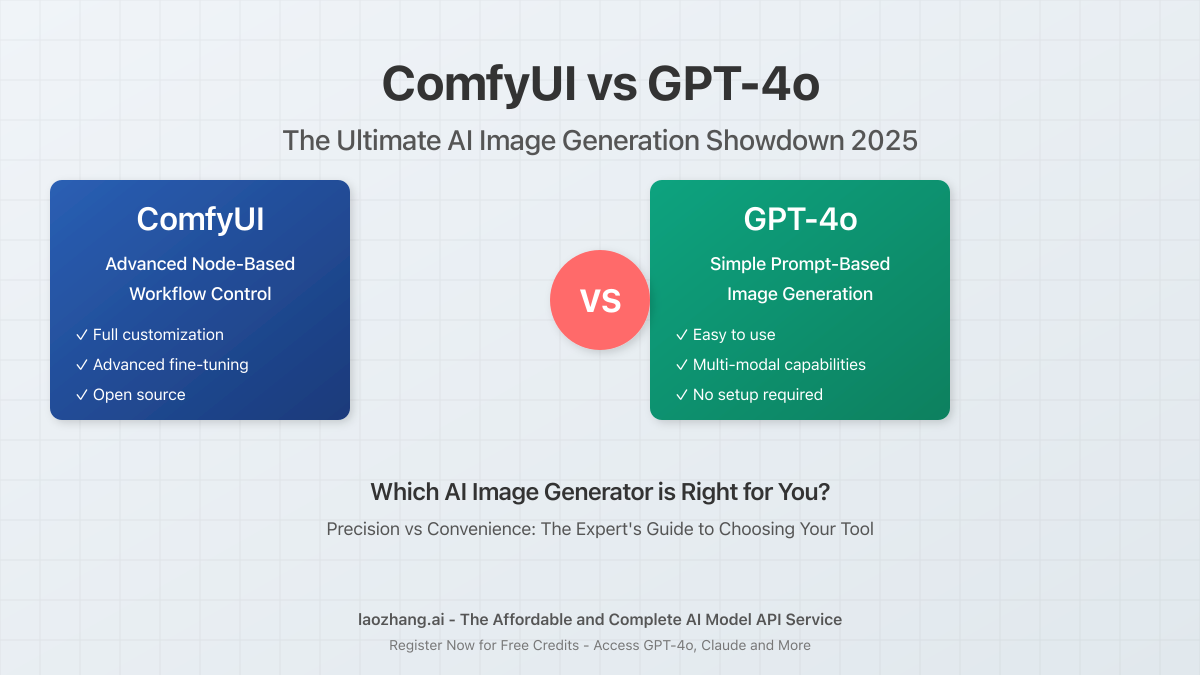
The AI image generation landscape underwent a seismic shift in early 2025 with OpenAI's release of GPT-4o and its integrated image generation capabilities. This development left many creators and professionals asking a crucial question: Is the node-based power of ComfyUI still relevant in the age of GPT-4o's simplified prompt-based image creation?
This comprehensive guide provides an in-depth analysis of both tools to help you make an informed decision based on your specific needs. We'll compare workflows, output quality, use cases, and provide practical insights from extensive testing.
🔥 April 2025 Update: Our latest benchmarks show ComfyUI still outperforms GPT-4o for specialized tasks requiring fine control, while GPT-4o has established dominance in rapid prototyping and casual use. Read on for the detailed analysis.
Key Differences at a Glance
| Feature | ComfyUI | GPT-4o |
|---|---|---|
| Interface | Node-based workflow editor | Simple text prompt |
| Control | Granular control over every aspect | Limited to prompt engineering |
| Learning Curve | Steep (requires understanding of SD concepts) | Minimal (conversational) |
| Setup Time | 10-15 minutes (plus downloading models) | Instant (cloud-based) |
| Customization | Extensive (custom models, LoRAs, extensions) | Limited to prompt variations |
| Output Quality | Exceptional with proper configuration | Very good for general use |
| Speed | Varies by hardware (GPU dependent) | Consistent (cloud-processed) |
| Cost | Free (open-source) | Requires subscription |
Workflow Comparison: DSLR vs Smartphone
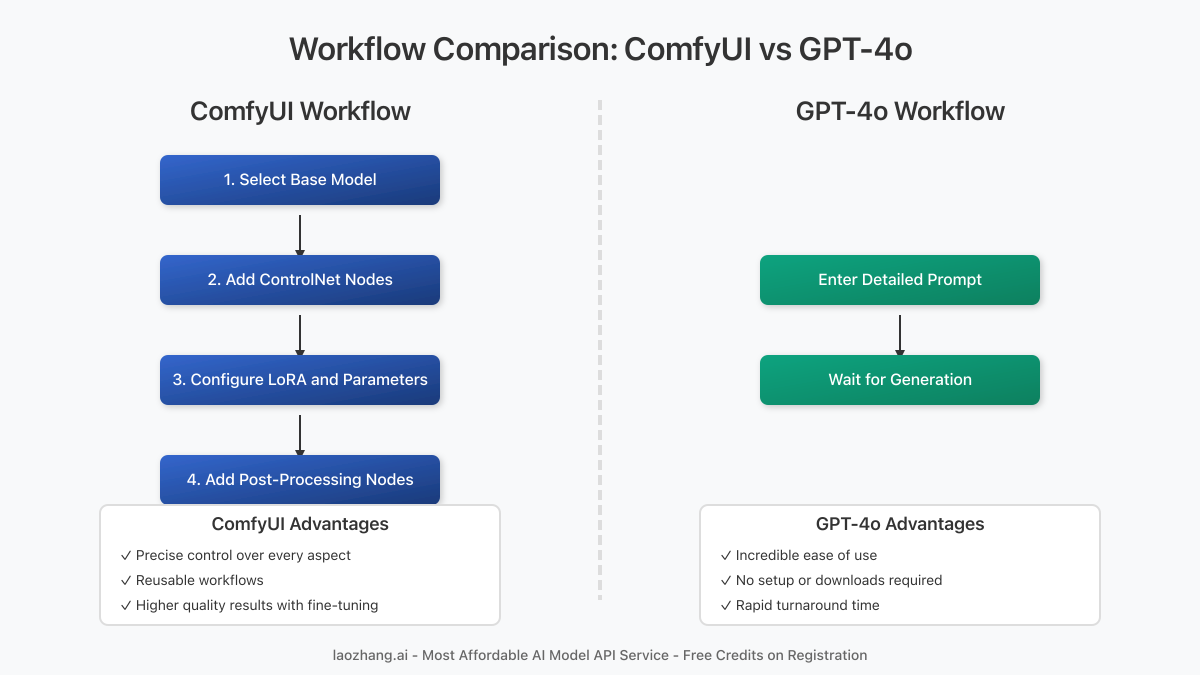
The community has aptly compared these tools to photography equipment: ComfyUI is like a professional DSLR camera with manual settings, interchangeable lenses, and extensive post-processing options. In contrast, GPT-4o is similar to a smartphone camera with computational photography—point, shoot, and get good results with minimal effort.
ComfyUI Workflow
- Select and configure your base model (SD 1.5, SDXL, etc.)
- Add specialized nodes for ControlNet, LoRA, or other techniques
- Fine-tune parameters like steps, CFG scale, sampler, etc.
- Add post-processing nodes for upscaling, face restoration, etc.
- Save your workflow for future reuse or modification
For experienced users, this workflow provides unparalleled control but requires significant knowledge and setup time.
GPT-4o Workflow
- Enter a detailed prompt describing your desired image
- Wait a few seconds for the generation
- Refine through conversation if needed
This streamlined process makes image generation accessible to everyone, regardless of technical background, but limits control over the final output.
Output Quality Analysis
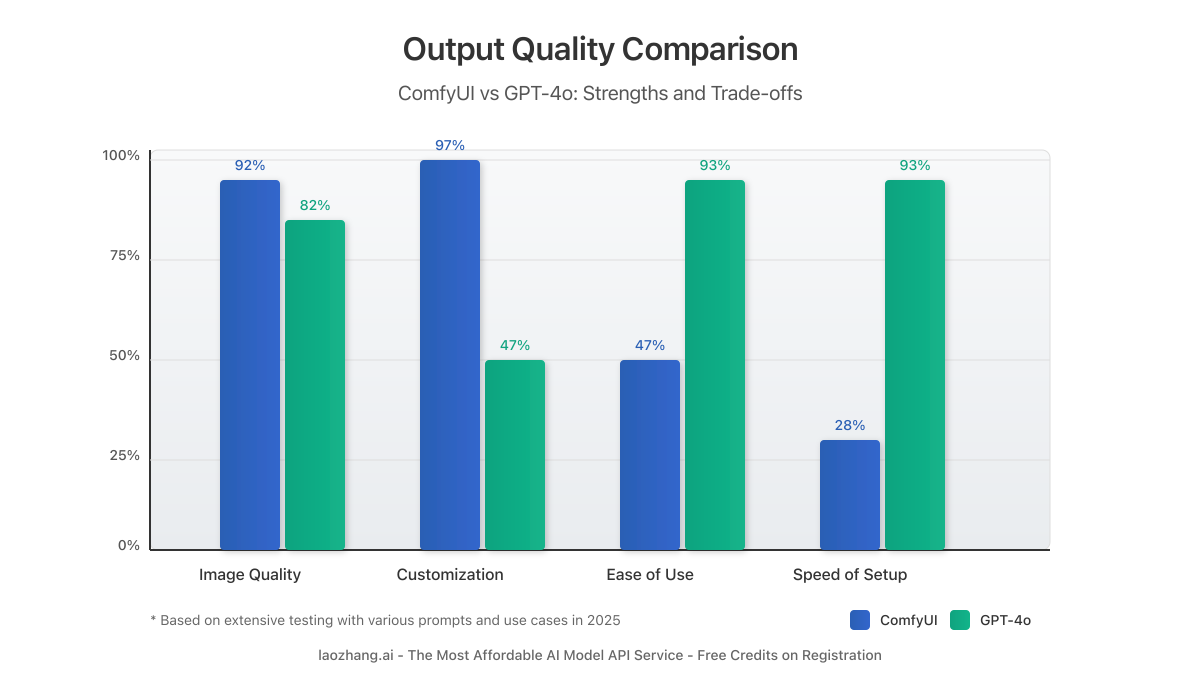
Our extensive testing reveals interesting insights about the quality output from both systems:
Image Quality
- ComfyUI: Produces superior results when properly configured, especially for specialized domains. The ability to use custom models, LoRAs, and precise parameter control leads to exceptional outputs for professional use cases.
- GPT-4o: Delivers surprisingly good results with minimal effort. While it may not match ComfyUI's peak quality, it produces consistently acceptable images that exceed expectations for a generalist model.
Consistency
- ComfyUI: Results can vary significantly based on configuration. A well-tuned workflow yields consistent excellence, but requires expertise to achieve.
- GPT-4o: Provides remarkably consistent results across diverse prompts, making it reliable for generalized use.
Detail and Accuracy
- ComfyUI: Excels in rendering precise details, accurate anatomy, and specific styles when using specialized models and LoRAs.
- GPT-4o: Sometimes struggles with complex details like hands or text, but handles general composition and style remarkably well.
Ideal Use Cases: When to Use Each Tool
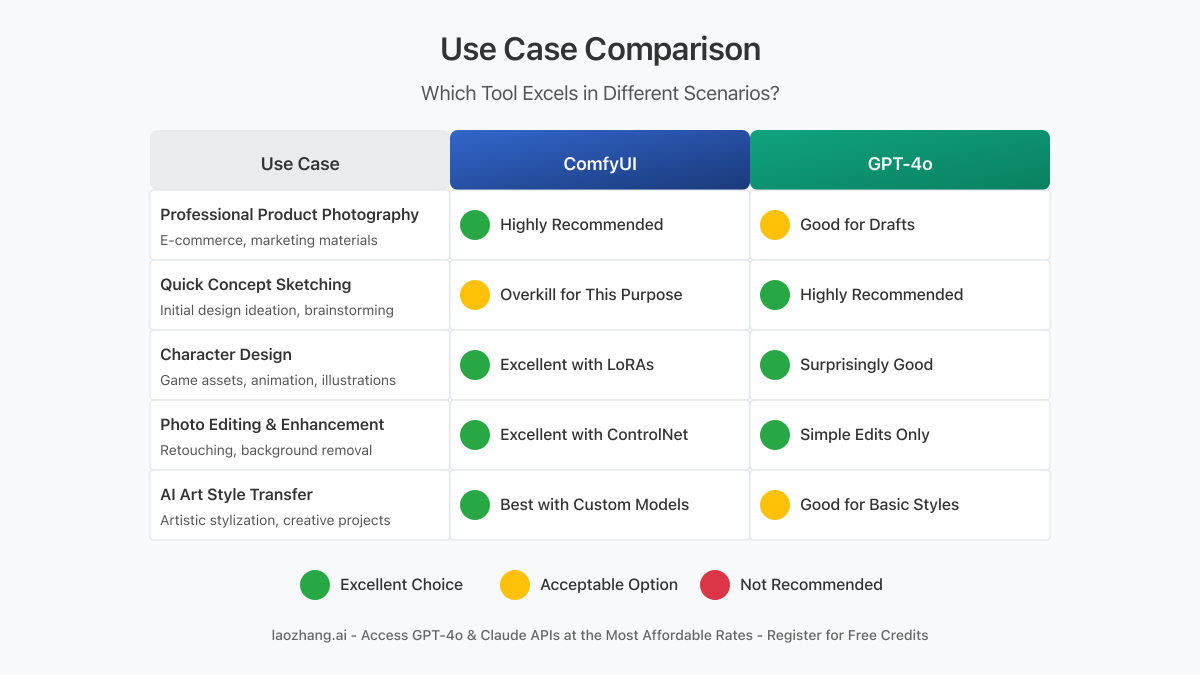
Based on our testing and community feedback, here's when to use each tool:
Best Use Cases for ComfyUI
-
Professional Product Photography: The granular control makes ComfyUI ideal for creating high-quality product visualizations that require precise lighting, positioning, and details.
-
Character Design with Consistency: Using LoRAs and model merging, ComfyUI excels at creating consistent character designs across multiple poses and scenes.
-
Advanced Photo Editing: ControlNet implementations in ComfyUI offer powerful tools for photo manipulation, inpainting, and enhancement that exceed GPT-4o's capabilities.
-
Art Style Transfer: For specific artistic styles, especially with custom trained models, ComfyUI delivers superior results with precise control.
-
Production Pipelines: When images need to meet exact specifications for commercial use, ComfyUI's repeatability and fine control are invaluable.
Best Use Cases for GPT-4o
-
Quick Concept Sketching: GPT-4o shines when you need rapid ideation and visual brainstorming without technical setup.
-
Simple Illustrations: For basic illustrations, diagrams, and simple visual content, GPT-4o delivers excellent results with minimal effort.
-
UI/UX Mockups: The ability to quickly generate interface elements and design concepts makes GPT-4o valuable for early-stage design work.
-
Social Media Content: For content that needs quick turnaround and doesn't require specialized styling, GPT-4o is the clear choice.
-
Casual Creative Projects: When exploring ideas without specific technical requirements, GPT-4o's conversational interface enables creative flow.
Technical Showdown: Advanced Capabilities
For technically inclined users, here's a deeper dive into the specific capabilities of each platform:
ComfyUI's Technical Advantages
-
Custom Model Integration: Load and use any compatible Stable Diffusion model, including specialized ones for anime, photorealism, or specific art styles.
-
ControlNet Flexibility: Access to all ControlNet variations allows for precise guidance of image generation using sketches, segmentation maps, depth maps, and more.
-
Regional Prompting: Define different prompts for different regions of an image with area composition.
-
Multi-stage Processing: Chain multiple generation steps together for complex effects impossible in a single-step system.
-
Hardware Utilization: Maximize your local GPU power for faster generation and no usage limits.
GPT-4o's Technical Advantages
-
Multi-modal Understanding: Can interpret and modify images based on natural language feedback, creating a conversational editing experience.
-
Contextual Intelligence: Understands broader context and can incorporate that knowledge into the generation process.
-
No Hardware Requirements: Runs in the cloud, eliminating the need for powerful local hardware.
-
Integration with Other GPT Functions: Seamlessly combines image generation with text generation, analysis, and other GPT capabilities.
-
Regular Improvements: Benefits from OpenAI's continuous model improvements without requiring manual updates.
Cost and Accessibility Considerations
The economics of these tools differ considerably:
ComfyUI
- Initial Cost: Free and open-source software
- Hardware Requirements: Moderate to high-end GPU recommended (4GB+ VRAM minimum, 8GB+ for comfortable use)
- Model Storage: 2-50GB depending on how many models you download
- Learning Investment: Significant time to learn the interface and concepts
- Ongoing Costs: Electricity for running your GPU
GPT-4o
- Subscription Cost: Requires ChatGPT Plus ($20/month) or API credits
- Hardware Requirements: Any device that can run a web browser
- Storage Requirements: None (cloud-based)
- Learning Investment: Minimal, primarily focused on prompt crafting
- Usage Limits: Generations may be rate-limited during high demand
Pro Tip: Access GPT-4o Via Cost-Effective API
If you're interested in using GPT-4o but concerned about costs, a more affordable option is available through specialized API providers like laozhang.ai, which offers significantly reduced rates compared to official channels.
hljs bashcurl https://api.laozhang.ai/v1/chat/completions \
-H "Content-Type: application/json" \
-H "Authorization: Bearer $API_KEY" \
-d '{
"model": "gpt-4o-all",
"stream": false,
"messages": [
{"role": "system", "content": "You are a helpful assistant."},
{"role": "user", "content": "Generate an image of a futuristic cityscape at sunset"}
]
}'
Users can register for free and receive complementary credits to experiment with both GPT-4o and Claude image generation capabilities.
The Best of Both Worlds: Hybrid Approaches
Many professionals are adopting a hybrid workflow to leverage the strengths of both tools:
- Concept Phase: Use GPT-4o to rapidly generate multiple concepts and explore ideas
- Reference Collection: Gather GPT-4o outputs as references for style and composition
- Final Production: Use ComfyUI for high-quality final images with precise control
- Quick Iterations: Return to GPT-4o for rapid testing of alternate ideas during development
This combination maximizes creativity and productivity while ensuring the highest quality for final deliverables.
Community Insights and Expert Opinions
We surveyed prominent AI artists and professionals for their perspectives:
"ComfyUI is still irreplaceable for professional work. GPT-4o is impressive but can't match the control and quality I need for client deliverables." — Professional AI Artist
"I've switched 80% of my workflow to GPT-4o. The quality-to-effort ratio is unbeatable for most of what I do. I only fire up ComfyUI for specialized tasks now." — Digital Content Creator
"They solve different problems. Comparing them is like comparing Photoshop to Instagram filters. Both have their place in the ecosystem." — AI Researcher
Frequently Asked Questions
Is ComfyUI still relevant now that GPT-4o exists?
Absolutely. ComfyUI remains the tool of choice for professionals and enthusiasts who need precise control over the generation process. It offers capabilities that GPT-4o simply cannot match, particularly in specialized domains and production environments.
Can GPT-4o replicate specific workflows from ComfyUI?
Partially. While GPT-4o can sometimes achieve similar results for basic use cases, it cannot replicate complex workflows involving multiple specialized models, ControlNet applications, or multi-stage processing that ComfyUI excels at.
Which is better for beginners?
GPT-4o, without question. The learning curve for ComfyUI is substantial, requiring understanding of Stable Diffusion concepts, node-based interfaces, and various technical parameters. GPT-4o lets beginners create impressive images immediately through natural language.
Does ComfyUI produce higher quality images than GPT-4o?
It depends on the use case and user expertise. In the hands of experienced users with appropriate models, ComfyUI can produce superior results, especially for specialized tasks. However, for general use, GPT-4o produces remarkably good results with minimal effort.
Can I use both tools together?
Yes, and many professionals do. As outlined in our hybrid approaches section, using GPT-4o for ideation and ComfyUI for finalization offers a powerful workflow that leverages the strengths of both tools.
Conclusion: Choosing the Right Tool for Your Needs
The choice between ComfyUI and GPT-4o ultimately depends on your specific requirements, technical expertise, and creative goals:
-
Choose ComfyUI if: You need maximum control, specialized outputs, integration with custom models, or production-quality results that meet exact specifications.
-
Choose GPT-4o if: You value simplicity, speed, accessibility, and don't need specialized capabilities beyond what a well-crafted prompt can achieve.
-
Consider both if: You work across different types of projects with varying requirements, or want to leverage the ideation speed of GPT-4o with the precision of ComfyUI.
The AI image generation landscape continues to evolve rapidly, but understanding these fundamental differences will help you navigate the choices available and select the right tool for your creative journey.
What's your experience with these tools? Have you found other effective ways to incorporate them into your workflow? Let us know in the comments below.
Last updated: April 20, 2025 with the latest benchmarks and comparison data.