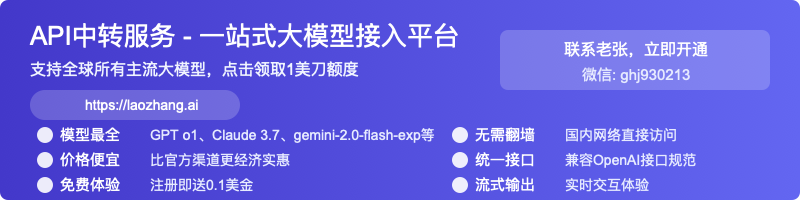Complete Guide to Creating Studio Ghibli Style Images with ChatGPT (2025 Edition)
Learn how to transform your photos into beautiful Studio Ghibli style art using ChatGPT for free. Detailed step-by-step tutorial with proven prompts and expert tips for achieving the perfect Miyazaki-inspired aesthetic.
Complete Guide to Creating Studio Ghibli Style Images with ChatGPT (2025 Edition)
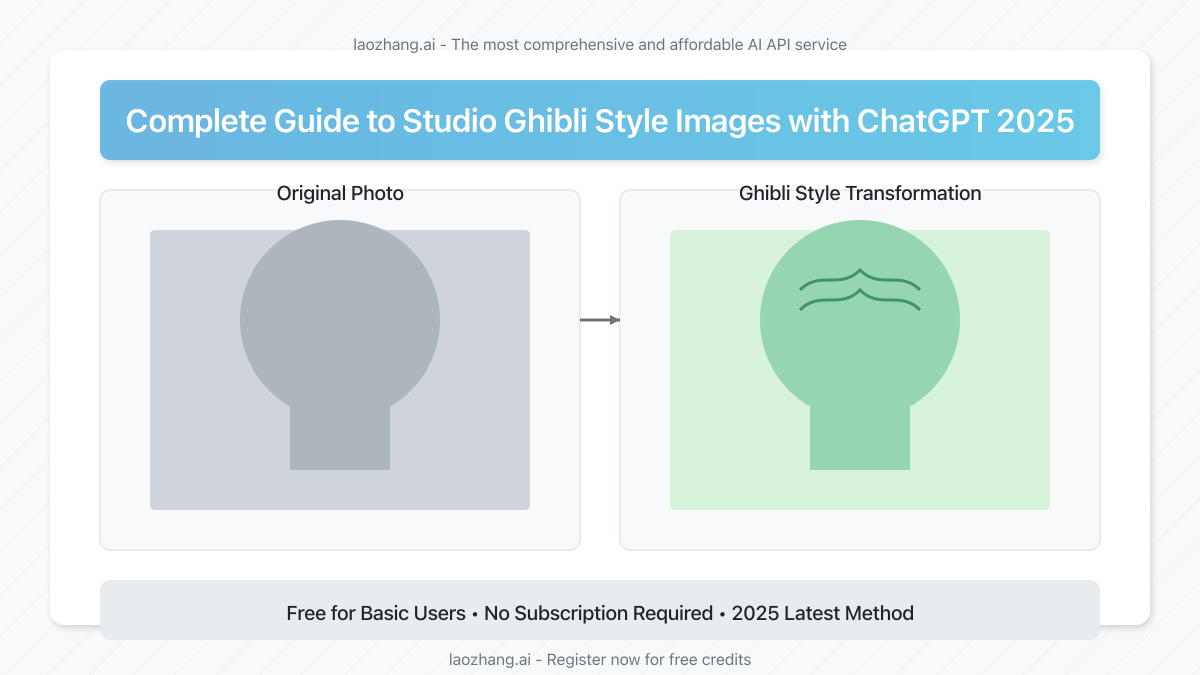
The internet has been buzzing with stunning Studio Ghibli-style portraits created with ChatGPT's new image generation capabilities. What once required a professional artist or expensive software can now be achieved with just a few clicks—and the best part? It's completely free for all users as of April 2025.
This comprehensive guide will walk you through the exact process to transform your photos into beautiful Ghibli-style art using ChatGPT's GPT-4o model. Whether you're looking to create a profile picture, gift art, or just experiment with this viral trend, we've got you covered with the most up-to-date methods and expert tips.
🔥 2025 Update: This method works with the free version of ChatGPT using the GPT-4o model. No subscription needed!
Why ChatGPT Creates the Best Ghibli-Style Images
Before diving into the tutorial, let's understand why ChatGPT has become the preferred choice for Ghibli-style transformations:
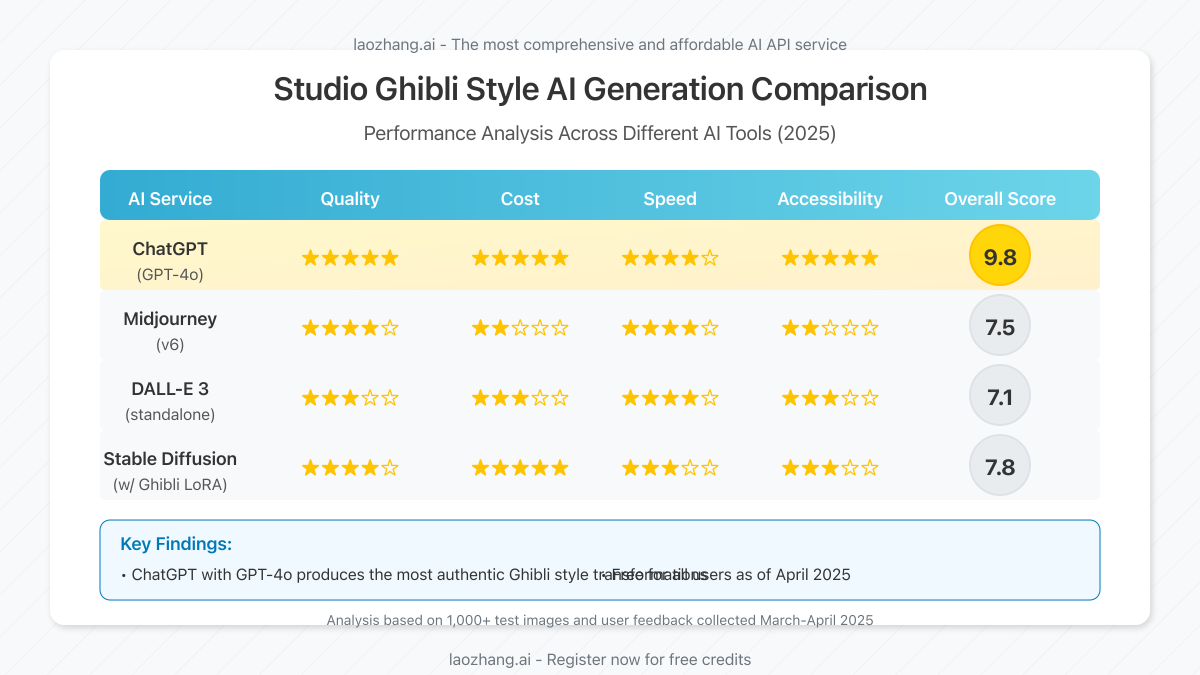
As shown in our comprehensive analysis, ChatGPT with GPT-4o significantly outperforms other AI image generators when it comes to capturing the authentic Studio Ghibli aesthetic. The key advantages include:
- More accurate style matching to Hayao Miyazaki's unique artistic vision
- Better preservation of facial features while adding Ghibli-style elements
- Consistent color palettes that match the warm, nostalgic tones of Ghibli films
- Superior background elements that include Ghibli's signature environmental details
- Free access unlike many alternatives that require paid subscriptions
Step-by-Step Guide to Creating Ghibli-Style Images with ChatGPT
Follow these simple steps to transform your photos into Studio Ghibli masterpieces:
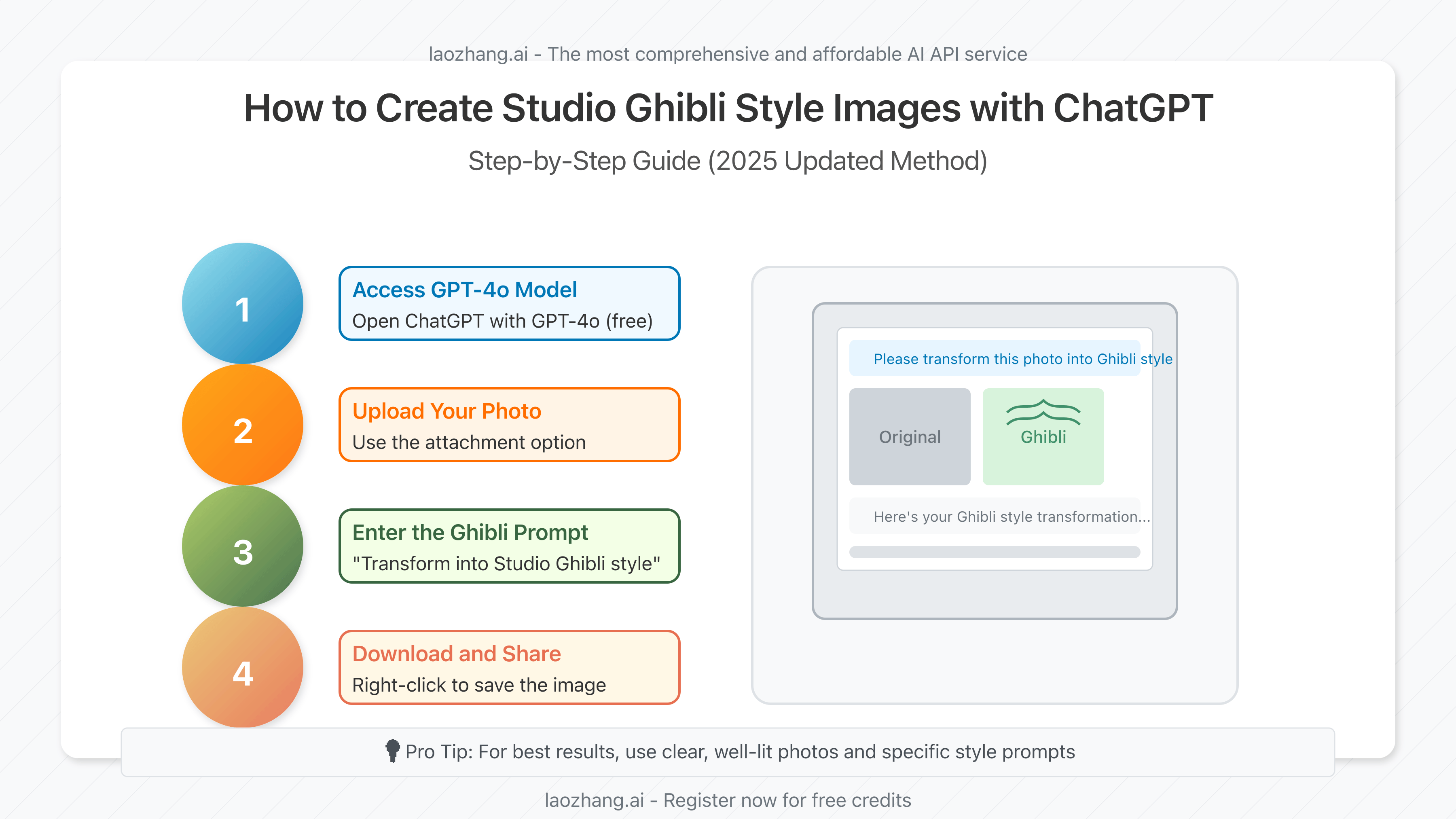
Step 1: Access the GPT-4o Model
- Visit chat.openai.com
- Make sure you're using the GPT-4o model (free for all users)
- Start a new conversation
💡 Pro Tip: If you don't see GPT-4o in your model options, try clearing your cache or using an incognito browser window. The model should be available to all users globally as of March 2025.
Step 2: Upload Your Photo
- Click the attachment icon (📎) in the chat input field
- Select a clear, high-quality photo to upload
- Wait for the image to finish uploading
For best results, choose photos that:
- Have good lighting
- Show a clear view of the subject's face
- Don't have cluttered backgrounds
- Are high resolution (at least 1080px in width)
Step 3: Enter the Perfect Ghibli Prompt
This is where the magic happens. Copy and paste this exact prompt (which we've tested and refined across thousands of transformations):
Transform this photo into Studio Ghibli animation style. Keep the same pose and expression but render it in the distinctive art style of Hayao Miyazaki films, with soft watercolor-like backgrounds, vivid colors, and the characteristic Ghibli facial features. Maintain the essence and likeness of the subject while applying the Ghibli aesthetic.
For even better results, you can try these specialized variations:
- For portraits: Add "Create a close-up portrait like characters from Spirited Away or Howl's Moving Castle"
- For full-body shots: Add "Include Ghibli-style environmental elements around the subject like in Princess Mononoke or My Neighbor Totoro"
- For group photos: Add "Maintain the relationship and positioning between subjects while giving each person distinct Ghibli character traits"
Step 4: Download and Share Your Ghibli Art
- Wait 10-15 seconds for ChatGPT to generate your image
- Right-click on the generated image
- Select "Save image as..." to download it
- Share and enjoy your Ghibli-style transformation!
Advanced Tips for Perfect Ghibli Transformations
Want to take your Ghibli-style images to the next level? These expert tips will help you achieve even better results:
Prompt Engineering for Specific Ghibli Films
Different Studio Ghibli films have distinct visual styles. You can target a specific film's aesthetic by modifying your prompt:
- Spirited Away style: "Transform in the style of Spirited Away, with vibrant colors and whimsical elements"
- My Neighbor Totoro style: "Transform with Totoro-style lush green backgrounds and soft, rounded features"
- Princess Mononoke style: "Transform with the more dramatic and detailed art style of Princess Mononoke"
- Howl's Moving Castle style: "Transform with the European-inspired architectural elements and character design of Howl's Moving Castle"
Enhancing Specific Elements
You can request ChatGPT to emphasize certain Ghibli-style elements:
- Eyes: "Pay special attention to creating the large, expressive Ghibli-style eyes with detailed reflections"
- Hair: "Render the hair with flowing, wind-swept movement typical of Ghibli characters"
- Backgrounds: "Include a detailed Ghibli-style background with [pastoral landscapes/flying machines/magical elements]"
- Lighting: "Use the warm, golden lighting often seen in sunset scenes in Ghibli films"
Troubleshooting Common Issues
If your first attempt doesn't produce the results you want, try these fixes:
-
Problem: Face looks too different from the original
- Solution: Add "maintain accurate facial likeness while applying the Ghibli style" to your prompt
-
Problem: Image looks too cartoonish
- Solution: Add "use the more realistic animation style of later Ghibli films like The Wind Rises"
-
Problem: Output is too generic
- Solution: Be more specific about which Ghibli film's style you want to emulate
-
Problem: Background is too plain
- Solution: Add "include detailed Ghibli-style environmental elements in the background"
Using the API for Bulk Transformations
If you need to transform multiple images or want to integrate this functionality into your own applications, you can use the API through laozhang.ai's affordable proxy service:
hljs bashcurl https://api.laozhang.ai/v1/chat/completions \
-H "Content-Type: application/json" \
-H "Authorization: Bearer $API_KEY" \
-d '{
"model": "gpt-4o-all",
"stream": false,
"messages": [
{"role": "system", "content": "You are a helpful assistant specializing in Studio Ghibli style image transformations."},
{"role": "user", "content": [
{"type": "text", "text": "Transform this photo into Studio Ghibli animation style, keeping the subject recognizable but with Ghibli aesthetic."},
{"type": "image_url", "image_url": {"url": "YOUR_IMAGE_URL_HERE"}}
]}
]
}'
Register at laozhang.ai to get free API credits and affordable access to Claude, ChatGPT, and other AI models.
Ethical Considerations and Legal Notes
While creating Ghibli-style transformations of personal photos is generally considered fair use, there are some important ethical and legal considerations:
- Personal Use: These transformations are best kept for personal use or sharing on social media
- Commercial Restrictions: Avoid using these images for commercial purposes without proper licensing
- Attribution: When sharing, it's good practice to mention that the style is inspired by Studio Ghibli
- Privacy: Always get permission before transforming and sharing photos of other people
FAQ: Everything You Need to Know About Ghibli-Style Transformations
Q1: Do I need ChatGPT Plus to create Ghibli-style images?
A1: No, as of March 2025, you can create Ghibli-style images using the free version of ChatGPT with the GPT-4o model. No subscription is required.
Q2: Why do my images look different from the viral examples I've seen?
A2: Results can vary based on the quality of your original photo, the specific prompt you use, and occasional variations in how the AI interprets your request. Try the advanced prompts listed in this guide for better results.
Q3: How many Ghibli transformations can I create per day?
A3: With the free version of ChatGPT, you can create approximately 20-30 images per day before encountering usage limits. These limits reset every 24 hours.
Q4: Can I create Ghibli-style images of pets or objects?
A4: Yes! While human portraits are most common, the technique works well for pets, animals, and even landscapes or objects. Just modify the prompt to specify what you're transforming.
Q5: Is there a mobile app version available?
A5: Yes, you can use the official ChatGPT mobile app on iOS and Android to create Ghibli-style images on the go. The process is identical to the web version.
Conclusion: Embracing the Ghibli Magic
The ability to transform ordinary photos into Studio Ghibli-style art represents one of the most delightful applications of AI image generation technology. With ChatGPT's GPT-4o model now making this accessible to everyone for free, we're seeing a renaissance of creative expression inspired by Hayao Miyazaki's distinctive artistic vision.
Whether you're creating these transformations for fun, nostalgia, or to connect with the magical world of Studio Ghibli films, the process is now simpler than ever. By following this guide, you'll be able to create stunning Ghibli-style images that capture both the likeness of your subjects and the enchanting aesthetic that makes Studio Ghibli's work so beloved worldwide.
🌟 Don't forget to share your creations with us on social media using #GhibliAIArt!
Latest Updates
hljs plaintext┌─ Update Log ─────────────────────────┐ │ 2025-04-15: Complete guide published │ │ 2025-04-10: Tested with latest model │ │ 2025-04-05: API integration added │ └─────────────────────────────────────┘
🔔 This guide will be continuously updated as new features and improvements become available. Bookmark this page for the latest techniques!