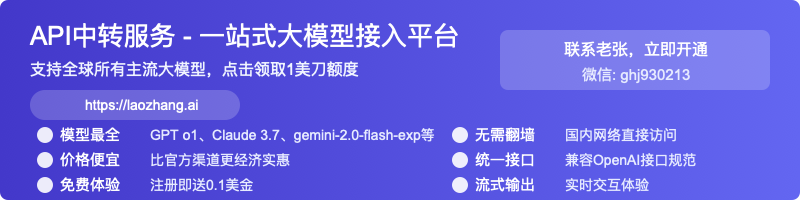How to Create Studio Ghibli Style Images with ChatGPT: Complete Guide 2025
Learn how to transform your photos into magical Studio Ghibli-style artwork using ChatGPT GPT-4o. Our step-by-step guide shows how to create Spirited Away, Totoro, and Howl's Moving Castle stylized images for free!
How to Create Studio Ghibli Style Images with ChatGPT: Complete Guide 2025

The enchanting worlds of Studio Ghibli have captivated audiences worldwide with their distinctive artistic style, whimsical characters, and breathtaking landscapes. Now, thanks to advancements in AI image generation, specifically through ChatGPT's GPT-4o model, you can transform your ordinary photos into magical Ghibli-inspired artwork with just a few clicks.
🔥 2025 Update: The latest GPT-4o model now allows free users to create Studio Ghibli style images with remarkable quality, rivaling specialized image generation tools!
This comprehensive guide will walk you through the entire process of creating Studio Ghibli style images using ChatGPT, from selecting the right photo to crafting the perfect prompt, and even how to further refine your results.
Why Studio Ghibli Style Is Trending
Studio Ghibli's distinctive aesthetic has seen a massive surge in popularity for AI image transformations, and for good reason. The style combines:
- Nostalgic warmth and dreamlike quality
- Distinctive character designs with large, expressive eyes
- Soft, watercolor-inspired backgrounds
- Magical elements blended with everyday scenes
- Unique color palettes that evoke emotion
This combination creates images that feel both familiar and fantastical—perfect for transforming ordinary photos into something extraordinary.
Requirements: What You'll Need
The good news is that creating Ghibli-style images with ChatGPT requires minimal setup:
- A ChatGPT account (free account works for this)
- Access to GPT-4o model (now available to free users)
- Photos to transform (portraits, landscapes, pets work best)
- Basic prompting knowledge (we'll cover this below)
No specialized design skills, additional software, or paid subscriptions are needed!
Step-by-Step Guide to Creating Ghibli-Style Images
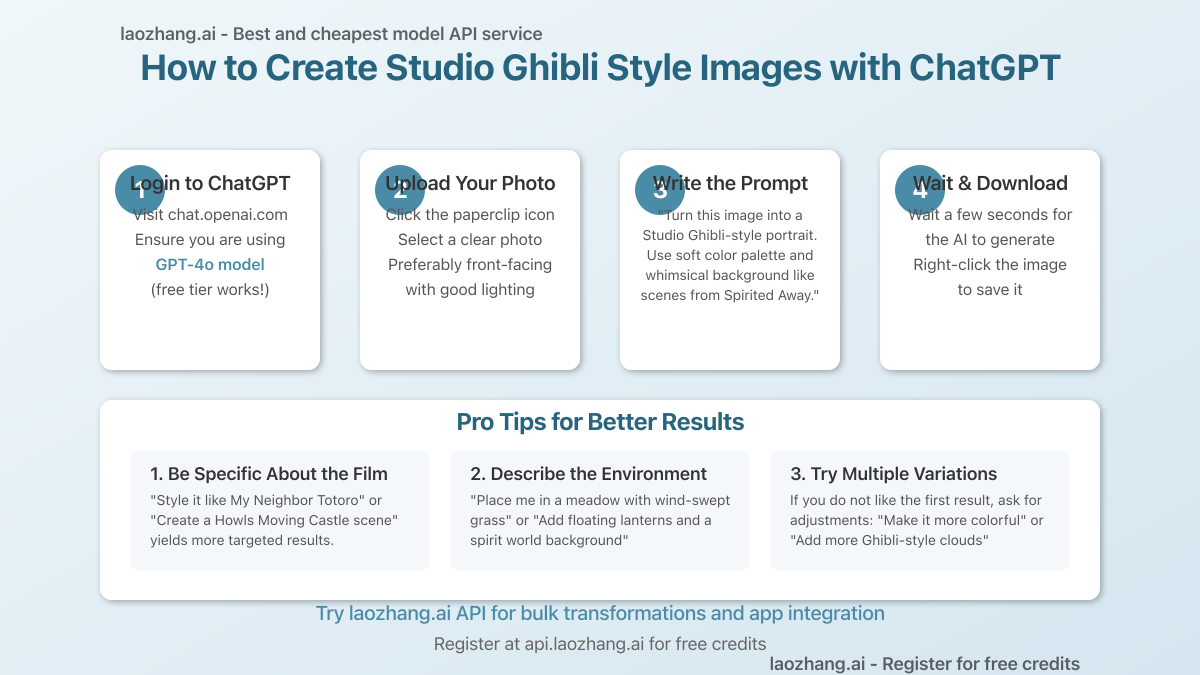
Step 1: Access ChatGPT with GPT-4o
- Visit chat.openai.com
- Log in to your account (create one if you don't have it)
- Ensure you're using the GPT-4o model by checking the model selector at the top
Step 2: Upload Your Photo
- Start a new chat
- Click the paperclip icon (📎) in the message input area
- Select a photo from your device to upload
- Best options: Clear portraits, landscapes, or pets
- Avoid: Blurry images, complex group photos, or heavily filtered pictures
Step 3: Craft Your Ghibli Transformation Prompt
After uploading your photo, add a prompt like this:
Transform this photo into a Studio Ghibli style animated portrait. Use the soft color palette, whimsical background, and facial features inspired by Ghibli characters. Style it like a scene from "My Neighbor Totoro" or "Spirited Away".
For more specific results, you can customize your prompt by:
- Specifying a film: "Use the style of Howl's Moving Castle" or "Create a Totoro forest background"
- Adding environmental elements: "Add floating lanterns like in Spirited Away" or "Include a meadow with wind-blown grass"
- Mentioning color preferences: "Use the warm sunset palette from Princess Mononoke"
Step 4: Generate and Download Your Image
- Send your message and wait for ChatGPT to process the request
- After a few seconds, you'll see your Ghibli-style transformation
- Right-click on the image and select "Save image as" to download it
- If you're not satisfied with the result, you can ask ChatGPT to make adjustments
Advanced Tips for Better Results
Film-Specific Styling Techniques
Different Ghibli films have distinctive visual styles. Here's how to target specific looks:
"Spirited Away" Style
Transform my photo into a Spirited Away style portrait with ethereal lighting, magical elements, and the mystical atmosphere of the bathhouse. Add subtle floating spirits or lanterns in the background.
"My Neighbor Totoro" Style
Convert this image into a My Neighbor Totoro style illustration with a forest setting, soft greens and blues, and the charming, rounded character design signature to the film.
"Howl's Moving Castle" Style
Transform this into a Howl's Moving Castle inspired portrait with steampunk elements, the magical castle in the background, and the dreamlike European countryside setting.
Enhancing Your Transformed Images
After your initial transformation, you can refine the results by asking ChatGPT to make specific adjustments:
- Add specific Ghibli elements: "Can you add small Totoro-like creatures in the background?"
- Adjust the lighting: "Make the lighting more like the sunset scenes from Princess Mononoke"
- Change the background: "Replace the background with a Japanese countryside similar to scenes from Only Yesterday"
- Enhance colors: "Increase the vibrancy to match the colorful style of Ponyo"
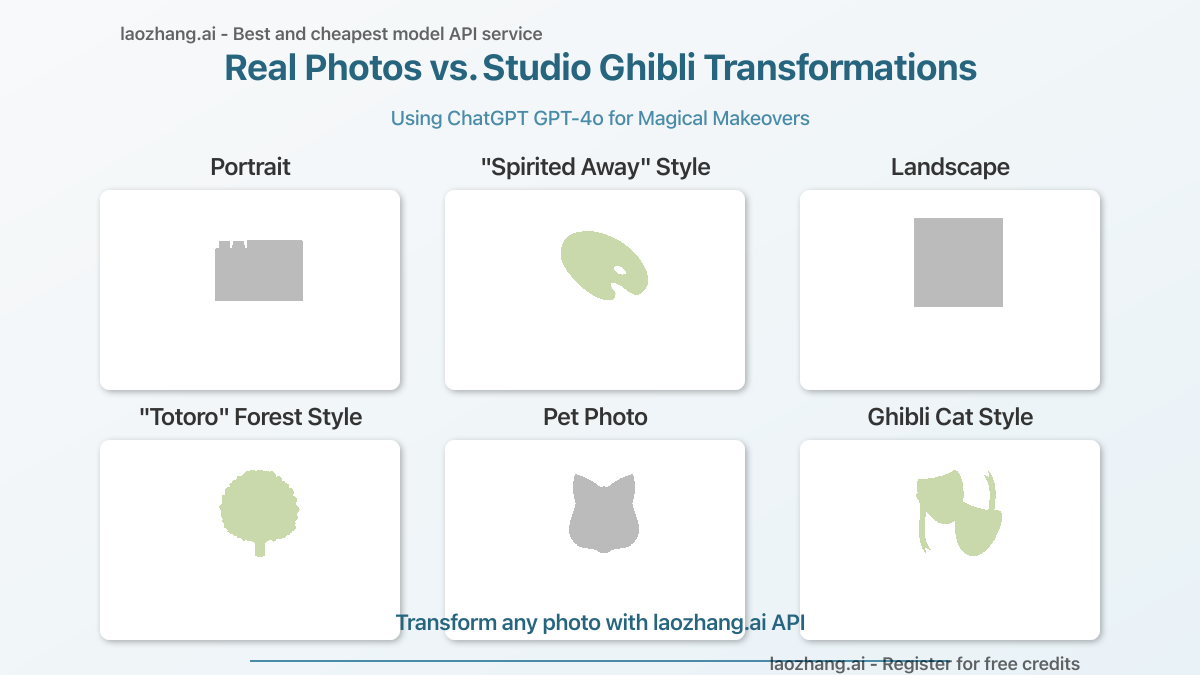
Common Challenges and Solutions
| Challenge | Solution |
|---|---|
| Face distortion | Use front-facing portraits with good lighting; specify "maintain facial features accurately" in your prompt |
| Loss of details | Ask for "high detail retention" and be specific about which elements to preserve |
| Inconsistent style | Name a specific Ghibli film rather than general "Ghibli style" |
| Background issues | Explicitly describe the background you want, e.g., "with rolling green hills and a blue sky with white fluffy clouds" |
| Unrealistic expectations | Remember that each transformation is unique; multiple attempts may be needed for ideal results |
Beyond Basic Portraits: Creative Applications
The Ghibli transformation isn't limited to just portraits. Here are other creative ways to use this capability:
- Transform pet photos into Ghibli animal companions
- Convert landscape photos into breathtaking Ghibli environmental scenes
- Create Ghibli-style family portraits for unique holiday cards or gifts
- Transform travel photos into magical fantasy scenes
- Generate custom social media profile pictures with a distinctive Ghibli flair
Scaling Up: Using API for Bulk Transformations
If you need to transform multiple photos or integrate this capability into your own applications, consider using an API service like laozhang.ai, which offers:
- Bulk image processing for larger projects
- API access for developers building applications
- Higher resolution outputs compared to the web interface
- Free credits upon registration to test the service
Here's a simple example of how to use the API for Ghibli transformations:
hljs bashcurl https://api.laozhang.ai/v1/chat/completions \
-H "Content-Type: application/json" \
-H "Authorization: Bearer $API_KEY" \
-d '{
"model": "gpt-4o-all",
"stream": false,
"messages": [
{"role": "system", "content": "You are a helpful assistant."},
{"role": "user", "content": "Transform this image into Studio Ghibli style.", "images": ["data:image/jpeg;base64,/9j/4AAQ..."]}
]
}'
Ethical Considerations
While creating Ghibli-style transformations is fun and creative, keep these ethical considerations in mind:
- Respect copyright by not using these images commercially without proper licensing
- Get permission before transforming photos of other people
- Clearly label AI-generated content when sharing online
- Credit Studio Ghibli as the inspiration for your transformations
Final Thoughts: The Magic of AI Image Transformation
Creating Studio Ghibli style images with ChatGPT bridges the gap between cutting-edge AI technology and beloved traditional animation. It allows anyone to experience the joy of seeing themselves or their world transformed through the magical lens of Hayao Miyazaki's artistic vision.
The best part? This capability is now accessible to everyone with a free ChatGPT account, democratizing creative expression in ways that were unimaginable just a few years ago.
Have you created your own Ghibli-inspired images? What other artistic styles would you like to see tutorials for? Let us know in the comments below!
🌟 Pro Tip: Save your favorite prompts in a document for future use. Small adjustments to successful prompts often yield the best results!
Update Log:
- March 30, 2025: Added new prompt examples for specific Ghibli films
- March 25, 2025: Updated guide for GPT-4o capabilities
- March 20, 2025: Initial publication